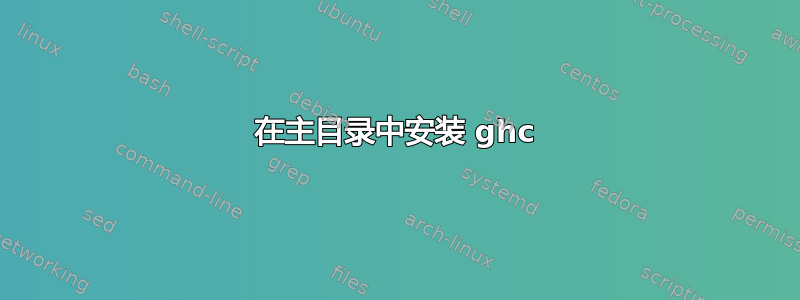
我正在遵循说明http://sporkcode.wordpress.com/2009/07/11/installing-the-haskell-platform-in-ubuntu/在 Ubuntu 中安装 GHC。我想将它安装在我的主目录中。我已经成功安装了 GHC,但是当我尝试安装 Haskell 平台时,configure 脚本抱怨 GHC 不起作用。这是因为 ld 找不到安装在 ~/lib 中的 GMP 库,并且 GHC 似乎没有将 LDPATH 或 LD_LIBRARY_PATH 传递给 ld。有什么建议吗?
答案1
您可以向 haskell-platform 的 ./configure 发出参数
Optional Packages:
--with-PACKAGE[=ARG] use PACKAGE [ARG=yes]
--without-PACKAGE do not use PACKAGE (same as --with-PACKAGE=no)
--with-ghc=ARG Use ARG as the path to ghc [default=autodetect]
--with-ghc-pkg=ARG Use ARG as the path to ghc-pkg [default=autodetect]
--with-hsc2hs=ARG Use ARG as the path to hsc2hs [default=autodetect]
这些是不是你要找的?要查看所有可用选项,请
./configure --help


