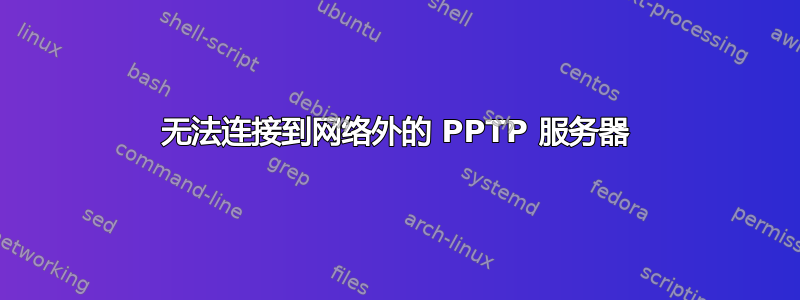
我正在尝试配置运行 IOS 15 的 Cisco 881,以允许 pptp 连接到网络外部的服务器。我知道 PPTP 服务器配置正确,因为 a) 它是一个客户端 VPN,并且 b) 它在从 881 外部连接时可以正常工作。我遗漏了什么?
!
! Last configuration change at 10:18:57 PCTime Tue Oct 19 2010 by admin
!
version 15.0
no service pad
service tcp-keepalives-in
service tcp-keepalives-out
service timestamps debug datetime msec localtime show-timezone
service timestamps log datetime msec localtime show-timezone
service password-encryption
service sequence-numbers
!
hostname router
!
boot-start-marker
boot-end-marker
!
security authentication failure rate 3 log
security passwords min-length 6
no logging buffered
no logging console
enable secret 5 $/
!
no aaa new-model
memory-size iomem 10
clock timezone PCTime -5
clock summer-time PCTime date Apr 6 2003 2:00 Oct 26 2003 2:00
!
crypto pki trustpoint TP-self-signed-1169761916
enrollment selfsigned
subject-name cn=IOS-Self-Signed-Certificate-1169761916
revocation-check none
rsakeypair TP-self-signed-1169761916
!
!
crypto pki certificate chain TP-self-signed-1169761916
certificate self-signed 01
quit
no ip source-route
!
!
ip dhcp excluded-address 10.0.0.1
ip dhcp excluded-address 10.100.0.1 10.100.10.0
ip dhcp excluded-address 10.100.10.255 10.100.255.254
ip dhcp excluded-address 10.10.100.1 10.10.100.40
ip dhcp excluded-address 10.10.100.150 10.10.100.250
!
ip dhcp pool ccp-pool1
import all
network 10.10.10.0 255.255.255.0
dns-server 68.87.71.226 68.87.73.242
default-router 10.10.10.1
!
ip dhcp pool gpool
import all
network 10.100.10.0 255.255.255.0
dns-server 68.87.71.226 68.87.73.242
default-router 10.100.10.1
!
ip dhcp pool wpool
import all
network 10.10.100.0 255.255.255.0
dns-server 10.10.100.20 68.87.73.242
default-router 10.10.100.1
!
ip dhcp pool wgroup
origin file wgroup.txt
!
!
ip cef
no ip bootp server
no ip domain lookup
ip domain name viridianspark.com
ip name-server 68.87.71.226
ip name-server 68.87.73.242
no ipv6 cef
!
!
!
!!
!
ip tcp synwait-time 10
ip ssh time-out 60
ip ssh authentication-retries 2
!
class-map type inspect match-any ccp-cls-insp-traffic
match protocol cuseeme
match protocol dns
match protocol ftp
match protocol h323
match protocol https
match protocol icmp
match protocol imap
match protocol pop3
match protocol netshow
match protocol shell
match protocol realmedia
match protocol rtsp
match protocol smtp
match protocol sql-net
match protocol streamworks
match protocol tftp
match protocol vdolive
match protocol tcp
match protocol udp
class-map type inspect match-all ccp-insp-traffic
match class-map ccp-cls-insp-traffic
class-map type inspect match-any ccp-cls-icmp-access
match protocol icmp
match protocol tcp
match protocol udp
class-map type inspect match-any ccp-ssh
match protocol ssh
class-map type inspect match-any pptp-out
match access-group name VPN-out
match protocol pptp
class-map type inspect match-any ccp-pptp
match protocol pptp
match protocol icmp
match protocol http
match protocol tcp
match access-group 110
class-map type inspect match-all ccp-invalid-src
match access-group 100
class-map type inspect match-all ccp-icmp-access
match class-map ccp-cls-icmp-access
class-map type inspect match-all ccp-protocol-http
match protocol http
!
!
policy-map type inspect ccp-permit-icmpreply
class type inspect ccp-icmp-access
inspect
class class-default
pass
policy-map type inspect ccp-permit-ssh
class type inspect ccp-ssh
inspect
class type inspect ccp-pptp
inspect
class type inspect pptp-out
pass
class class-default
pass
policy-map type inspect ccp-inspect
class type inspect ccp-invalid-src
drop log
class type inspect ccp-protocol-http
inspect
class type inspect ccp-insp-traffic
inspect
class type inspect pptp-out
pass
class class-default
drop
policy-map type inspect ccp-permit
class class-default
drop
!
zone security out-zone
zone security in-zone
zone-pair security ccp-zp-self-out source self destination out-zone
service-policy type inspect ccp-permit-icmpreply
zone-pair security ccp-zp-in-out source in-zone destination out-zone
service-policy type inspect ccp-inspect
zone-pair security ccp-zp-out-self source out-zone destination self
service-policy type inspect ccp-permit
zone-pair security ccp-zp-out-in source out-zone destination in-zone
service-policy type inspect ccp-permit-ssh
!
!
!
!
!
!
!
interface FastEthernet0
switchport access vlan 2
!
interface FastEthernet1
switchport access vlan 2
!
interface FastEthernet2
switchport access vlan 2
!
interface FastEthernet3
switchport access vlan 2
!
interface FastEthernet4
description $ES_WAN$$FW_OUTSIDE$$ETH-WAN$
ip address 173.166.76.217 255.255.255.252
ip access-group VPN in
no ip redirects
no ip unreachables
no ip proxy-arp
ip nat outside
ip virtual-reassembly
zone-member security out-zone
duplex auto
speed auto
!
interface wlan-ap0
description Service module interface to manage the embedded AP
ip unnumbered Vlan1
no ip redirects
no ip unreachables
no ip proxy-arp
ip flow ingress
arp timeout 0
!
interface Wlan-GigabitEthernet0
description Internal switch interface connecting to the embedded AP
switchport mode trunk
!
interface Vlan1
description $ETH-SW-LAUNCH$$INTF-INFO-HWIC 4ESW$$ES_LAN$$FW_INSIDE$
ip address 10.10.10.1 255.255.255.0
no ip redirects
no ip unreachables
no ip proxy-arp
ip flow ingress
ip nat inside
ip virtual-reassembly
zone-member security in-zone
ip tcp adjust-mss 1452
!
interface Vlan2
ip address 10.10.100.1 255.255.255.0
ip access-group 102 in
ip helper-address 10.10.100.104
no ip redirects
no ip unreachables
no ip proxy-arp
ip flow ingress
ip nat inside
ip virtual-reassembly
zone-member security in-zone
!
interface Vlan3
ip address 10.100.10.1 255.255.255.0
ip access-group 101 in
no ip redirects
no ip unreachables
no ip proxy-arp
ip flow ingress
ip nat inside
ip virtual-reassembly
zone-member security in-zone
!
ip forward-protocol nd
no ip http server
ip http authentication local
ip http secure-server
ip http timeout-policy idle 60 life 86400 requests 10000
!
ip nat inside source list 2 interface FastEthernet4 overload
ip nat inside source list 3 interface FastEthernet4 overload
ip nat inside source list 4 interface FastEthernet4 overload
ip nat inside source static tcp 10.10.100.20 80 external 80 extendable
ip nat inside source static udp 10.10.100.20 80 external 80 extendable
ip nat inside source static tcp 10.10.100.20 22 external 2222 extendable
ip nat inside source static tcp 10.10.100.39 3389 external 3389 extendable
ip nat inside source static tcp 10.10.100.20 6060 external 6060 extendable
ip route 0.0.0.0 0.0.0.0
!
ip access-list extended VPN
permit ip 10.0.0.0 0.255.255.255 any
permit icmp any any
permit tcp any host 10.10.100.20 eq 2222
permit ip any any
permit tcp any host 10.10.100.20 eq 47
permit tcp any host 10.10.100.20 eq 1723
permit tcp any host 10.10.100.20 eq www
permit tcp any host 10.10.100.39 eq 3389
permit tcp any host 10.10.100.20 eq 6060
ip access-list extended VPN-out
permit tcp any any eq 47
permit tcp any any eq 1723
permit gre any any
!
logging trap debugging
logging 10.10.100.22
access-list 1 remark INSIDE_IF=Vlan1
access-list 1 remark CCP_ACL Category=2
access-list 1 permit 10.10.10.0 0.0.0.255
access-list 2 remark CCP_ACL Category=2
access-list 2 permit 10.10.10.0 0.0.0.255
access-list 3 remark CCP_ACL Category=2
access-list 3 permit 10.10.100.0 0.0.0.255
access-list 4 remark CCP_ACL Category=2
access-list 4 permit 10.100.10.0 0.0.0.255
access-list 101 permit ip 10.100.10.0 0.0.0.255 10.100.10.0 0.0.0.255
access-list 101 deny icmp 10.100.10.0 0.0.0.255 10.10.100.0 0.0.0.255
access-list 101 deny ip 10.100.10.0 0.0.0.255 10.10.100.0 0.0.0.255
access-list 101 permit ip 10.100.10.0 0.0.0.255 any
access-list 101 permit udp any any eq bootpc
access-list 101 permit udp any any eq bootps
access-list 101 permit tcp any any eq 3689
access-list 102 permit ip 10.10.100.0 0.0.0.255 10.10.100.0 0.0.0.255
access-list 102 permit ip 10.10.100.0 0.0.0.255 any
access-list 102 permit udp any any eq bootpc
access-list 102 permit udp any any eq bootps
access-list 102 permit udp 10.10.100.0 0.0.0.255 10.10.100.0 0.0.0.255 eq 5353
access-list 102 permit udp any any eq 5353
access-list 102 permit tcp 10.10.100.0 0.0.0.255 10.10.100.0 0.0.0.255 eq 3689
access-list 110 permit ip host external host 10.10.100.39
no cdp run
!
!
!
!
!
control-plane
!
banner exec ^CCC
Welcome to the jungle.
^C
banner login ^CCCIf a router goes down and no one is around to browse the internet, did it drop any packets
^C
!
line con 0
login local
no modem enable
transport output telnet
line aux 0
login local
transport output telnet
line 2
no activation-character
no exec
transport preferred none
transport input all
line vty 0 4
privilege level 15
login local
transport input telnet ssh
!
scheduler max-task-time 5000
scheduler allocate 4000 1000
scheduler interval 500
end
答案1
您可能会考虑删除:
允许 TCP 任何主机 10.10.100.20 eq 47
允许 tcp 任何 eq 47
因为它们可能与以下内容相冲突(或至少是多余的):
允许 gre 任何任何
答案2
从策略映射类型检查 ccp-inspect 中删除 class class-default,这样应该可以
答案3
问题出在内部 AP 固件上,将其降级至 IOS 12.4 后,PPTP 现在可以正常工作


