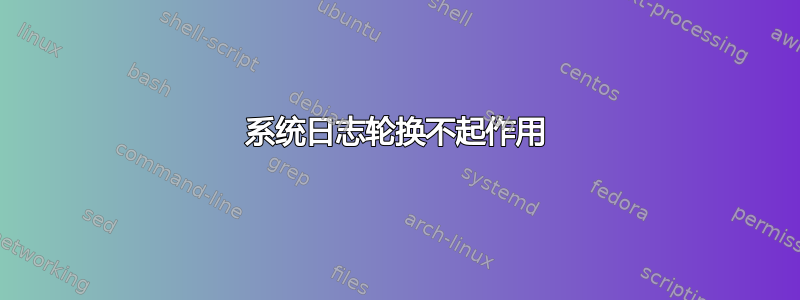
我有一个 Ubuntu(9.04/Jaunty)服务器 VPS,它不能正确轮换系统日志。
以下是我目前检查过的内容:
- syslogd-listfiles 列出我认为应该轮换的文件
- cron.daily 正在运行(系统日志也是如此)
- 当我手动运行 /etc/cron.daily/sysklogd 开头的文件检查时,它们都通过了(
test -x /usr/sbin/syslogd-listfiles,,)test -x /sbin/syslogdtest -f /usr/share/sysklogd/dummy - 当我以 root 身份手动运行 cron.daily 作业时(
sudo run-parts --verbose /etc/cron.daily)日志按我预期的那样轮换
有人知道我下一步该尝试什么或我可能遗漏了什么吗?我在想,也许 sysklogd 似乎以 syslog(syslogd 的所有者ps -C syslogd -o user= | head -n 1)的身份运行其进程,这意味着存在某种权限问题,而运行结果似乎支持这一点sudo -u syslog run-parts --verbose /etc/cron.daily,最终出现了一堆权限错误,但我不确定解决这个问题的最佳方法是什么。
以下是我的 sysklogd 文件的内容,希望对您有所帮助。touch /etc/crontouchtest我插入了该位来验证文件是否成功运行。ls -lut /etc/crontouchtest当我以 root 身份执行运行部分时,它会更新上次使用时间 (),但 cron.daily 运行时不会更新。
#! /bin/sh
# sysklogd Cron script to rotate system log files daily.
#
# If you want to rotate other logfiles daily, edit
# this script. An easy way is to add files manually,
# to add -a (for all log files) to syslogd-listfiles and
# add some grep stuff, or use the -s pattern argument to
# specify files that must not be listed.
#
# This is a configration file. You are invited to edit
# it and maintain it on your own. You'll have to do
# that if you don't like the default policy
# wrt. rotating logfiles (i.e. with large logfiles
# weekly and daily rotation may interfere). If you edit
# this file and don't let dpkg upgrade it, you have full
# control over it. Please read the manpage to
# syslogd-listfiles.
#
# Written by Martin Schulze <[email protected]>.
# $Id: cron.daily,v 1.14 2007-05-28 16:33:34 joey Exp $
test -x /usr/sbin/syslogd-listfiles || exit 0
test -x /sbin/syslogd || exit 0
test -f /usr/share/sysklogd/dummy || exit 0
touch /etc/crontouchtest
USER=$(ps -C syslogd -o user= | head -n 1)
[ -z "${USER}" ] && USER="root" || true
set -e
cd /var/log
logs=$(syslogd-listfiles)
test -n "$logs" || exit 0
for LOG in $logs
do
if [ -s $LOG ]; then
savelog -g adm -m 640 -u ${USER} -c 7 $LOG >/dev/null
fi
done
# Restart syslogd
#
/etc/init.d/sysklogd reload-or-restart > /dev/null
编辑
按要求输出:
ls -la /etc/cron.daily (run as root)
drwxr-xr-x 2 root root 4096 Oct 23 07:13 .
drwxr-xr-x 107 root root 4096 Oct 23 07:14 ..
-rwxr-xr-x 1 root root 314 Feb 10 2009 aptitude
-rwxr-xr-x 1 root root 111 May 11 11:49 backup-manager
-rwxr-xr-x 1 root root 89 Jan 26 2009 logrotate
-rwxr-xr-x 1 root root 1334 Oct 22 09:35 sysklogd
ps -ef | egrep '[c]ron' (run as root)
root 13369 1 0 Oct21 ? 00:00:02 /usr/sbin/cron
编辑2
各自的路径
从echo $PATH(切换到 root 之后):
/usr/local/sbin:/usr/local/bin:/usr/sbin:/usr/bin:/sbin:/bin:/usr/games
从/etc/crontab:
PATH=/usr/local/sbin:/usr/local/bin:/sbin:/bin:/usr/sbin:/usr/bin
答案1
我插入了 touch /etc/crontouchtest 位来验证文件是否成功运行。当我以 root 身份执行运行部分时,它会更新上次使用时间 (ls -lut /etc/crontouchtest),但 cron.daily 运行时不会更新。
如果我没看错的话,/etc/crontouchtest在运行 cron.daily 任务时不会更新cron。再加上/etc/cron.daily/sysklogd手动启动时可以正确运行的事实,让我怀疑在手动启动时有某种原因导致run-parts无法启动。/etc/cron.daily/sysklogdrun-partscron
由于cron是以 root 身份运行的,并且您的手动测试也是以 root 身份运行的,因此这两个环境之间几乎没有区别。我能想到的只是,cron与命令行中存在的 PATH 相比,它运行的 PATH 可能不同。此外,当进程由 运行时cron,没有控制 tty。这些差异中的任何一个可以解释结果的差异吗?
答案2
回答这个问题以便更容易找到解决方案。
默认的 sysklogd cron 作业首先检查 anacron,如果发现则不运行系统日志的日志轮换。正如 @Steven 所建议的,我从系统中删除了 anacron(因为它是一台服务器,并且打算 24/7/365 全天候运行,所以 anacron 的功能实际上并不需要)。一旦 anacron 从系统中退出,cron 作业中的 anacron 测试就会失败,系统日志轮换就会像冠军一样工作。
谢谢@Steven


