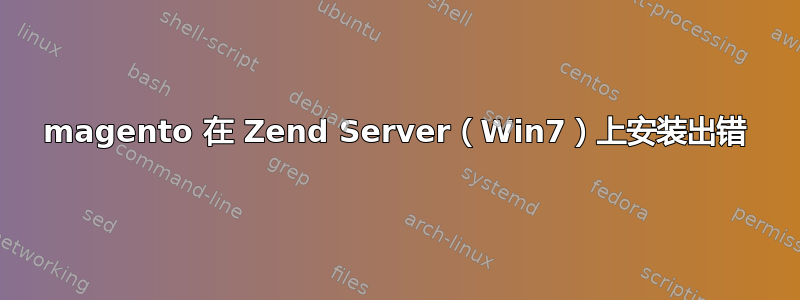
我第一次尝试安装 magento。
- 我已经创建了名为“project”的数据库
在我的 C:\Zend\Apache2\conf\httpd.conf 中我在末尾添加了:
<Directory "C:\Zend\Apche2\htdocs\project"> Options Indexes FollowSymLinks AllowOverride All Order allow,deny Allow from all </Directory>在我的 ZendServer/Server Setup/Extensions 中:PDO_MySQL、simplexml、mcrypt、hash、GD、DOM、iconv、curl、SOAP 都已启用
- 在 C:\Zend\ZendServer\etc\php.ini 中我设置:
safe_mode = Off ;<-- was set to off ... memory_limit = 512M; Maximum amount of memory a script may consume (128MB)
完成 magento 安装的步骤“配置”(启用使用 Web 服务器(Apache)重写)后,我得到:
- 内部服务器错误
我的数据库里全是表(应该没问题)
我的 Zend Server 显示:
27-Oct 06:55 6 Severe Slow Request Execution (Absolute) http://localhost/project/index.php/install/wizard/installDb/ Critical Open
27-Oct 06:55 4 Fatal PHP Error C:\Zend\Apache2\htdocs\project\lib\Varien\Db\Adapter\Pdo\Mysql.php Critical Open
27-Oct 06:55 5 Slow Function Execution curl_exec Warning Open
27-Oct 06:55 5 Slow Request Execution (Absolute) http://localhost/project/index.php/install/wizard/configPost/
什么可能出错?
答案1
安装 Magento 时,页面将递归重定向并显示默认浏览器页面。检查 Apache 访问日志时,以下错误显示“GET /magento/index.php/install/ HTTP/1.1”302 92706 可以使用 Apache 配置修复此问题。打开文件 httpd.conf。更改以下行:
<FilesMatch "^\.ht">
Order allow,deny
Deny from all
Satisfy All
<FilesMatch>
到
<FilesMatch "^\.ht">
Order allow,deny
Allow from all
Satisfy All
</FilesMatch>
答案2
你有打字错误吗?
<Directory "C:\Zend\Apche2\htdocs\project">
<Directory "C:\Zend\ApAche2\htdocs\project">
答案3
您的服务器可以访问互联网吗?curl_exec 正在尝试从网络请求材料但超时了……


