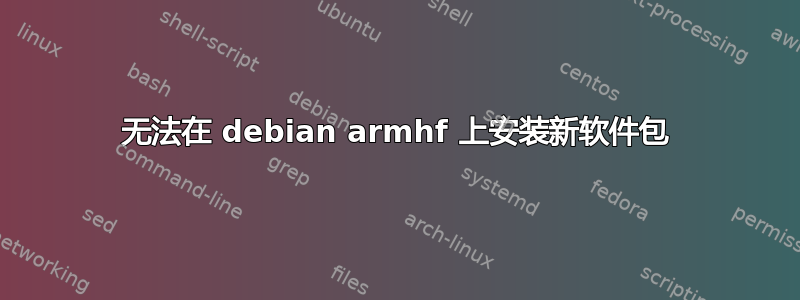
我有一个 debian 7.4 armhf,已经运行了一个月没有任何问题。几天前我做了一些更新,之后我的 dpkg 似乎不再正常工作了。
当我尝试使用以下命令安装新包时:
apt-get install packet_name
我得到:
Reading package lists... Done
Building dependency tree
Reading state information... Done
The following NEW packages will be installed:
packet_name
0 upgraded, 1 newly installed, 0 to remove and 0 not upgraded.
Need to get 0 B/58,4 kB of archives.
After this operation, 184 kB of additional disk space will be used.
/usr/bin/dpkg: 1: /usr/bin/dpkg: ��������������
�������
... loads more of � ...
������ E: Sub-process /usr/bin/dpkg returned an error code (127)
尝试直接使用 dpkg 时我也收到错误:
dpkg -i package_name.deb
错误是:
/usr/bin/dpkg: line 1: $'\377\377\377\377\377\377\377\377
\377\377\377\377\377\377\377\377\377\377\377\377\377\377
\377\377\377\377\377\377\377\377\377\377\377\377\377\377
\377\377\377\377\377\377\377\377\377\377\377\377\377\377
\377\377\377\377\377\377
...Load more of \377...
\377\377\377\377\377\377\377\377\377\377\377\377\377\377
\377\377\377\377\377\377\377\377\377\377\377\377': command not found
我想这个错误是我更新的最后一个软件包喜欢的,但我什至不知道如何在不使用 dpkg 的情况下获取更新的软件包列表。
多谢。
答案1
我通过简单地重新安装 dpkg 二进制文件解决了这个问题。为此,我下载了 dpkg 的 .deb 包并手动解压。我将二进制文件复制并粘贴到正确的位置(/usr/bin)。


