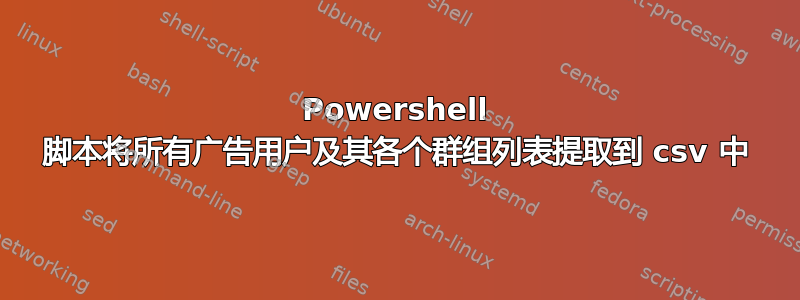
我需要帮助获取一个 powershell 脚本,该脚本可以让我提取所有 AD 用户及其所属的各个组的数据 .csv 文件。
答案1
首先,获取 Quest ActiveRoles Server Commandlet这里。
那么以下脚本应该可以帮你入门。我使用 Excel 来存储信息,你可以将其保存为 .csv 文件。循环和保存值会更容易一些。
$a = New-Object -comobject Excel.Application
$a.visible = $True
$b = $a.Workbooks.Add()
$c = $b.Worksheets.Item(1)
$c.Cells.Item(1,1) = "Users and Groups Report"
$c.Cells.Item(1,2) = Get-Date
$c.Cells.Item(2,1) = "User"
$c.Cells.Item(2,2) = "Groups"
$d = $c.UsedRange
$d.Interior.ColorIndex = 19
$d.Font.ColorIndex = 11
$d.Font.Bold = $True
$d.Font.Size = 14
$introw = 3
$users = Get-QADUser -SizeLimit $howmanyusersdoIwanttoget
foreach ($user in $users)
{
$c.Cells.Item($introw,1) = $user.DisplayName
$introw +=1
$groups = Get-QADGroup -ContainsMember $user
foreach ($group in $groups)
{
$c.Cells.Item($introw,2) = $group.CanonicalName
$introw +=1
}
}
您应该能够对其进行调整以满足您的确切需求。


