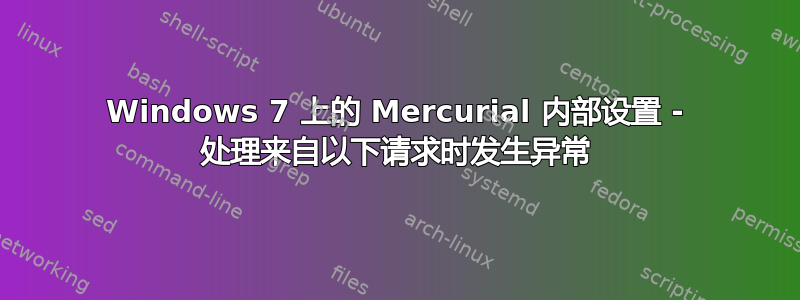
嗨,
我有 1 个中央存储库和多个本地存储库。
我的机器上也有本地存储库和中央存储库。
我可以在本地机器上非常轻松地在本地和中央存储库之间进行克隆/提交/更新/推送/拉取。但当我想从另一台机器进行克隆时,会出现错误。
listening at http://MyLocalMachine:8000/ (bound to *:8000)
----------------------------------------
Exception happened during processing of request from ('192.168.0.194', 49319)
Traceback (most recent call last):
File "SocketServer.pyc", line 558, in process_request_thread
File "SocketServer.pyc", line 320, in finish_request
File "mercurial\hgweb\server.pyc", line 47, in __init__
File "SocketServer.pyc", line 615, in __init__
File "BaseHTTPServer.pyc", line 329, in handle
File "BaseHTTPServer.pyc", line 323, in handle_one_request
File "mercurial\hgweb\server.pyc", line 79, in do_GET
File "mercurial\hgweb\server.pyc", line 70, in do_POST
File "mercurial\hgweb\server.pyc", line 63, in do_write
File "mercurial\hgweb\server.pyc", line 127, in do_hgweb
File "mercurial\hgweb\hgweb_mod.pyc", line 86, in __call__
File "mercurial\hgweb\hgweb_mod.pyc", line 118, in run_wsgi
ErrorResponse
----------------------------------------
启动中央仓库的命令行:
hg serve -R TT -n TTZoli
来自远程机器的克隆命令:
hg clone --pull http://MyLocalMachine:8000/TT
中央仓库的配置:
[ui]
username = MyLocalUserName
username = test <[email protected]>
with this user i'm trying to acces the central repo
[web]
push_ssl = false
远程仓库的配置:
[ui]
username = test <[email protected]>
[web]
push_ssl = false
我不确定这是否相关,我的两台机器上的防火墙都已关闭,并且 /hg 文件夹中的文件在服务器上没有版本控制,除了 hgignore。
您能提出一些建议吗?
可能是什么问题?
提前谢谢!
答案1
您的本地存储库位于哪个目录?
看这个问题,这就是问题的根源。
答案2
尝试
hg clone --pull http://MyLocalMachine:8000
我之前没见过这个-R选项。这是插件的吗?


