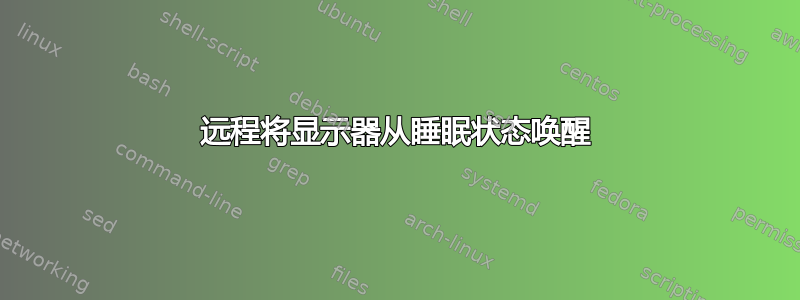
我有一个运行的 Ubuntu 服务器,xdm上面openbox插入了一个显示器,显示通过 cron 守护进程启动的视频。
当显示器在一定时间内未使用时,它会进入睡眠模式,并且我无法通过视频进程唤醒它:显示器保持黑色。
如何唤醒显示器?如果可能,无需安装软件包,并且无需物理访问计算机。
答案1
xset --help
usage: xset [-display host:dpy] option ...
To control Energy Star (DPMS) features:
-dpms Energy Star features off
+dpms Energy Star features on
dpms [standby [suspend [off]]]
force standby
force suspend
force off
force on
(also implicitly enables DPMS features)
a timeout value of zero disables the mode
因此,如果您获得了${DISPLAY}显示器的信息,您可以:
xset -display ${DISPLAY} dpms force on


