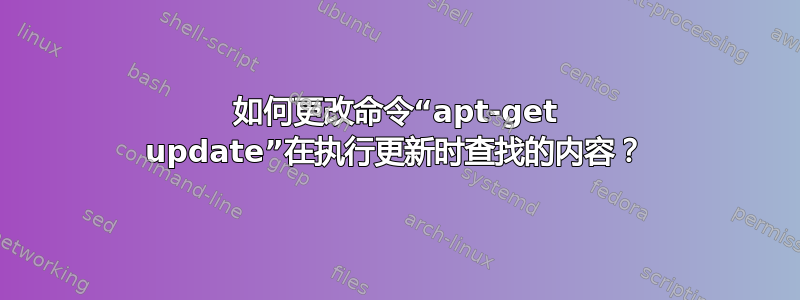
请原谅我的无能,我还是 GNU/Linux 的新手。我用的是 Debian 喘息。
当我打字时apt-get update
我在最后得到了这个
W: Failed to fetch http://ppa.launchpad.net/webupd8team/java/ubuntu/dists/wheezy/main/source/Sources 404 Not Found
W: Failed to fetch http://ppa.launchpad.net/webupd8team/java/ubuntu/dists/wheezy/main/binary-amd64/Packages 404 Not Found
E: Some index files failed to download. They have been ignored, or old ones used instead.
我的问题是,我将如何编辑(我猜 apt 会看什么)以忽略无法更新的内容..或完全删除它们,这样我就不会再收到该消息了。
编辑:
我在 resources.list 中看到的唯一内容是
deb ftp.sun.ac.za/debian wheezy main contrib non-free
deb-src ftp.sun.ac.za/debian wheezy main contrib non-free
deb security.debian.org wheezy/updates contrib non-free main
deb-src security.debian.org wheezy/updates contrib non-free maim
就是这样。我应该删除其中之一吗?我sources.list.d也向里面看了看,里面是空的
第二次编辑:
的输出apt-cache policy是
Package files:
100 /var/lib/dpkg/status
release a=now
500 http://ppa.launchpad.net/webupd8team/java/ubuntu/ trusty/main amd64 Packages
release v=14.04,o=LP-PPA-webupd8team-java,a=trusty,n=trusty,l=Oracle Java (JDK) 6 / 7 / 8 Installer PPA,c=main
origin ppa.launchpad.net
500 http://security.debian.org/ wheezy/updates/non-free Translation-en
500 http://security.debian.org/ wheezy/updates/main Translation-en
500 http://security.debian.org/ wheezy/updates/contrib Translation-en
500 http://security.debian.org/ wheezy/updates/main amd64 Packages
release v=7.0,o=Debian,a=stable,n=wheezy,l=Debian-Security,c=main
origin security.debian.org
500 http://security.debian.org/ wheezy/updates/non-free amd64 Packages
release v=7.0,o=Debian,a=stable,n=wheezy,l=Debian-Security,c=non-free
origin security.debian.org
500 http://security.debian.org/ wheezy/updates/contrib amd64 Packages
release v=7.0,o=Debian,a=stable,n=wheezy,l=Debian-Security,c=contrib
origin security.debian.org
500 ftp://ftp.sun.ac.za/debian/ wheezy/non-free Translation-en
500 ftp://ftp.sun.ac.za/debian/ wheezy/main Translation-en
500 ftp://ftp.sun.ac.za/debian/ wheezy/contrib Translation-en
500 ftp://ftp.sun.ac.za/debian/ wheezy/non-free amd64 Packages
release v=7.4,o=Debian,a=stable,n=wheezy,l=Debian,c=non-free
origin ftp.sun.ac.za
500 ftp://ftp.sun.ac.za/debian/ wheezy/contrib amd64 Packages
release v=7.4,o=Debian,a=stable,n=wheezy,l=Debian,c=contrib
origin ftp.sun.ac.za
500 ftp://ftp.sun.ac.za/debian/ wheezy/main amd64 Packages
release v=7.4,o=Debian,a=stable,n=wheezy,l=Debian,c=main
origin ftp.sun.ac.za
Pinned packages:
第三次也是最后一次编辑:
输入后,grep -Ri launchpad *我可以查看返回的结果,然后继续输入nano sources.list.d/webupd8team-java.list并删除其中的所有内容。然后我还输入
nano sources.list.d/webupd8team-java-wheezy.list并删除了那里的所有内容。然后我就这么做了apt-get update,一切都恢复正常了。
答案1
大多数时候,源代码行将位于文件中/etc/apt/sources.list,因此您应该对其进行编辑。但是,如果您在那里找不到它,请查看目录中的文件/etc/apt/sources.list.d。据我所知,源行必须位于这两个地方。参考:man sources.list。
将注释字符#放在任何源代码行的前面应该足以让 apt 忽略它。
答案2
那里应该某处有启动板的线。这应该显示在哪里:
grep -Ri launchpad /etc/apt/sources.list*
也可能是您为sources.lists配置了个性化路径:
grep -R Dir /etc/apt/apt.conf*
找到它并将其删除。


