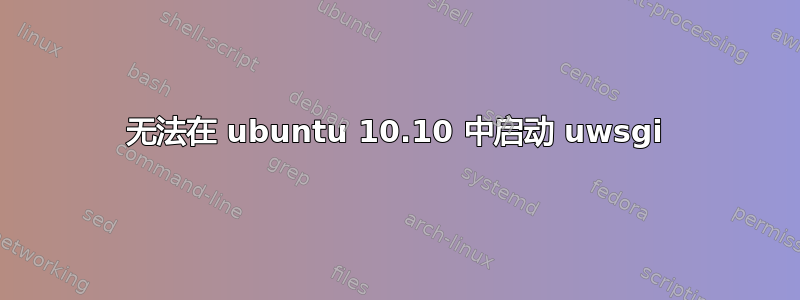
当我运行“/etc/init.d/uwsgi start”时,什么也没发生,终端只给我一个新行,没有输出。ps aux 中也没有 uswsgi 的迹象,/var/log/uwsgi.log 是空的
我正在遵循以下说明:
http://library.linode.com/web-servers/nginx/python-uwsgi/ubuntu-10.10-maverick
答案1
我发现从命令行调试 uwsgi 是最好的方法。使用 xml 文件格式(可能有用)或 .ini 文件格式(如果您愿意)。您还需要一个支持某种类型的 WSGI 处理程序的堆栈。对于 django 和示例如下:
/home/project/django_wsgi.py:
import django.core.handlers.wsgi
application = django.core.handlers.wsgi.WSGIHandler()
/home/project/uwsgi.xml:
<uwsgi>
<module>django_wsgi</module>
<http>127.0.0.1:8080</http>
<pythonpath>/home/project</pythonpath>
<master/>
<max-requests>5000</max-requests>
</uwsgi>
然后测试一下:
matt@mcp:~$ uwsgi -x /home/project/uwsgi.xml
您将需要最新版本的 uwsgi 才能使其工作 .96+。
希望这可以帮助。


