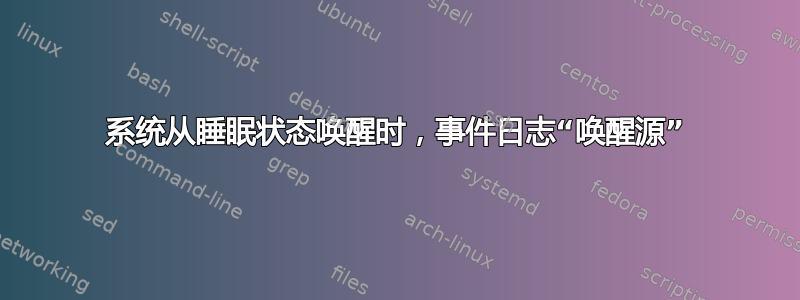
因此,我一直在排除我们系统的睡眠定时器故障,并遇到了一个有趣的问题。我需要一种方法来报告系统在经过一系列不同的输入后保持唤醒状态的时间。现在,我发现系统日志会跟踪唤醒和睡眠事件,甚至会告诉您所有事件发生的时间。问题是它并没有告诉您是什么触发了唤醒事件。但它确实为您提供了一个数字代码。以下是我发现的一些示例。
Index : 2901
EntryType : Information
InstanceId : 1
Message : The system has resumed from sleep.
Sleep Time: 2010-10-01T23:20:06.097488100Z
Wake Time: 2010-10-03T17:41:12.796400500Z
Wake Source: 0
Category : (0)
CategoryNumber : 0
Source : Microsoft-Windows-Power-Troubleshooter
--
Index : 2841
EntryType : Information
InstanceId : 1
Message : The system has resumed from sleep.
Sleep Time: 2010-10-01T19:19:37.239789600Z
Wake Time: 2010-10-01T21:28:48.921200800Z
Wake Source: 4HID Keyboard Device
Category : (0)
CategoryNumber : 0
Source : Microsoft-Windows-Power-Troubleshooter
所以我的问题是:有人知道“唤醒源”的不同数字代码是什么意思吗?我认为“0”是一个魔术包,“4”是一个 USB 设备。
有人知道是否有关于 Windows 7 的文档吗?
提前致谢
答案1
我不知道 Wake Source 代码的可靠来源,但下次您看到 0 时,请尝试在提示符下运行以下命令:
powercfg -lastwake
它应该能够为您提供比 0 更多的资讯。


