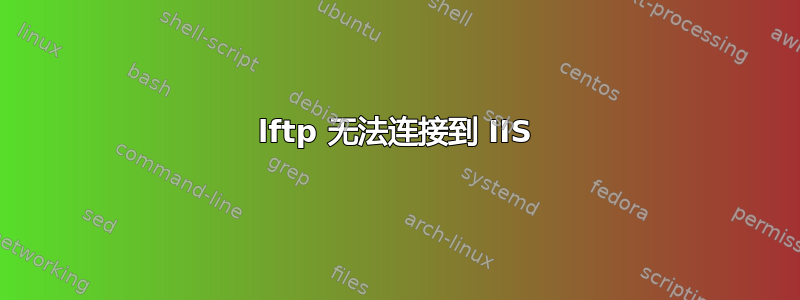
我无法使用 lftp 连接到 IIS,正如您在此处看到的:
<--- 200 Language is now English, UTF-8 encoding.
---> OPTS UTF8 ON
<--- 200 OPTS UTF8 command successful - UTF8 encoding now ON.
---> HOST x.x.x.x
<--- 504 Server cannot accept argument.
---> USER bla
<--- 331 Password required for hgtrf.
---> PASS blabla
<--- 230 User logged in.
---> PWD
<--- 257 "/" is current directory.
---> PBSZ 0
<--- 200 PBSZ command successful.
---> PROT P
<--- 534 Policy denies SSL.
---> PASV
<--- 227 Entering Passive Mode (x.x.x.x,194,118).
---- Connecting data socket to (x.x.x.x) port 49782
**** Socket error (Connection refused) - reconnecting
---> LIST
---> ABOR
---- Closing aborted data socket
---- Closing control socket
我可以使用标准 ftp 命令连接、列出、检索和发送文件。您有什么建议吗?
答案1
只要确保你已经禁用 SSL:
lftp -d -u user,password -e "set ftp:ssl-allow no" server-address


