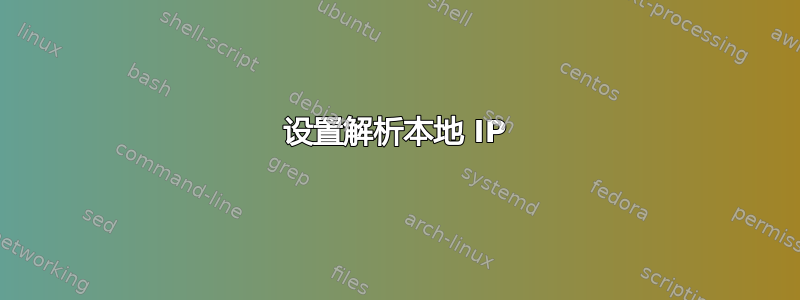
我有一个具有以下设置的 Apache。
192.168.0.105:8080/site1
192.168.0.105:8080/site2
and,
192.168.0.103/blog
我的网络中还有另外 3 台计算机。2 台台式机和 1 台笔记本电脑。
在每台电脑上,在浏览器上我都想输入一些内容,例如,
example.com/site --> resolve to 192.168.0.105:8080/site1
example.com/site --> resolve to 192.168.0.105:8080/site2
和,
sample.com/blog --> resolve to 192.168.0.103/blog
我想要 2 个名称......example.com 和 sample.com,我只希望它为网络上的每台计算机解析这些地址。我不希望它缓存公共域名供本地使用,也不想让外部互联网访问这些网站。上面的 apache 在 ubuntu 9.04 VM 上运行,我分配了 IPS。
我正在那里遵循这个指南。http://ubuntuforums.org/showthread.php?t=236093
我在区域定义和反向区域定义文件方面遇到了问题。我不太了解这些选项。有人能告诉我哪些选项需要更改才能适合我的具体情况吗......
// replace example.com with your domain name. do not forget the . after the domain name!
// Also, replace ns1 with the name of your DNS server
example.com. IN SOA ns1.example.com. admin.example.com. (
// Do not modify the following lines!
2006081401
28800
3600
604800
38400
)
// Replace the following line as necessary:
// ns1 = DNS Server name
// mta = mail server name
// example.com = domain name
example.com. IN NS ns1.example.com.
example.com. IN MX 10 mta.example.com.
// Replace the IP address with the right IP addresses.
www IN A 192.168.0.2
mta IN A 192.168.0.3
ns1 IN A 192.168.0.1
以及反向区域定义文件,
//replace example.com with yoour domain name, ns1 with your DNS server name.
// The number before IN PTR example.com is the machine address of the DNS server. in my case, it's 1, as my IP address is 192.168.0.1.
@ IN SOA ns1.example.com. admin.example.com. (
20060;
28800;
604800;
604800;
86400
)
IN NS ns1.example.com.
1 IN PTR example.com
我只是感到困惑,我宁愿更清楚地了解自己在做什么,而不是尝试一堆事情。任何帮助都很好……此外,如果我做错了什么,请告诉我。感谢您的时间。
答案1
在您的场景中,这听起来像是 LAN 开发案例,我会采取简单的方法,只需/etc/hosts在您的三台本地机器上编辑文件以解析到您的 LAN 开发服务器,而不是在bind您的 LAN 上进行繁琐的配置。
##
# Host Database
#
# localhost is used to configure the loopback interface
# when the system is booting. Do not change this entry.
##
127.0.0.1 localhost
255.255.255.255 broadcasthost
::1 localhost
192.168.0.103 sample.com
192.168.0.105 example.com
您仍然会获得 example.com/site1 和 /site2,因为它们由 Apache 处理。
唯一的警告是你必须拥有用户添加端口因为您无法在 中指定目标端口,所以无法接收请求,或者您可以使用通过和/etc/hosts提供的几个简单选项。iptablesvhosts.conf
我还假设这是一个可以接受的解决方案,因为你说“我只希望它能解析网络上 [三台|台] 计算机的这些地址”,而不是我想学习如何正确配置 bind。


