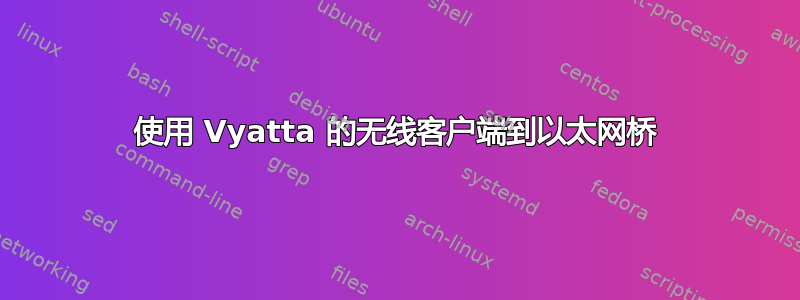
我正在尝试将 Vyatta 配置为 wifi 到以太网桥。我目前正在使用我的 Windows 桌面执行此操作,但想将其移动到专用的 Vyatta 盒。我有一个典型的 Linksys 无线路由器,可用作我的接入点。Vyatta 盒中的无线网卡工作正常,当配置为普通无线客户端时能够连接。当我在 eth0 和 wlan0 之间创建桥接时,Vyatta“后面”的局域网上的客户端仍然无法连接。如果我在此状态下重新启动 Vyatta,它也不会再从无线网络获取 IP 地址。
任何帮助是极大的赞赏。
这是我的配置:
vyatta@Vinz-Clortho:~$ show configuration
interfaces {
bridge br0 {
aging 300
hello-time 2
max-age 20
priority 0
stp false
}
ethernet eth0 {
bridge-group {
bridge br0
}
duplex auto
hw-id 00:0d:60:c4:e5:cc
smp_affinity auto
speed auto
}
loopback lo {
}
wireless wlan0 {
address dhcp
bridge-group {
bridge br0
}
mode g
security {
wpa {
mode both
passphrase ****************
}
}
ssid SRT
type station
}
}
service {
ssh {
port 22
protocol-version v2
}
}
system {
host-name Vinz-Clortho
login {
user vyatta {
authentication {
encrypted-password ****************
}
level admin
}
}
ntp-server 0.vyatta.pool.ntp.org
package {
auto-sync 1
repository community {
components main
distribution stable
password ****************
url http://packages.vyatta.com/vyatta
username ""
}
}
syslog {
global {
facility all {
level notice
}
facility protocols {
level debug
}
}
}
time-zone US/Pacific
}
答案1
不行。事实证明这还不可能。摘自 vyatta 论坛:
一般来说,Linux 不支持在站点模式下桥接无线。问题是无线在内部是基于点对点的,而进行桥接需要 MAC 地址欺骗。


