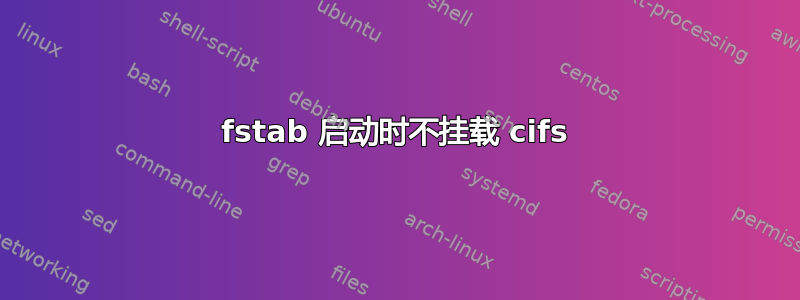
我使用的是 Cent OS 6.5。我有一个 cifs 共享,需要在系统重新启动/启动时自动安装。
以下是我的文件中的行/etc/fstab:
//192.168.1.2/files/ /users/ cifs _netdev,credentials=/root/secret.txt,uid=apache,gid=apache 0 0
当我运行mount -a命令时,cifs 会安装到系统中,但在我重新引导或启动计算机时不会自动安装。
这有什么原因吗?
编辑:当我cat /var/log/messages | grep -i cifs收到以下日志时
Apr 21 17:01:13 cloud kernel: CIFS VFS: cifs_mount failed w/return code = -113
Apr 21 17:03:32 cloud kernel: CIFS VFS: Error connecting to socket. Aborting operation
Apr 21 17:03:32 cloud kernel: CIFS VFS: cifs_mount failed w/return code = -113
Apr 21 17:03:32 cloud kernel: CIFS VFS: Error connecting to socket. Aborting operation
答案1
http://rhn.redhat.com/errata/RHBA-2012-0816.html
netfs从 6.3 开始,该服务似乎应该做你想做的事
所以你应该在启动时启用它。
http://wiki.centos.org/TipsAndTricks/WindowsShares#head-64eaf1fbf783896908fc01021bdba240c2c4ff0b
将您所做的事情描述为 3。
但是:CentOS 中的 netfs 并不像 Fedora 那样 mout...
待续...


