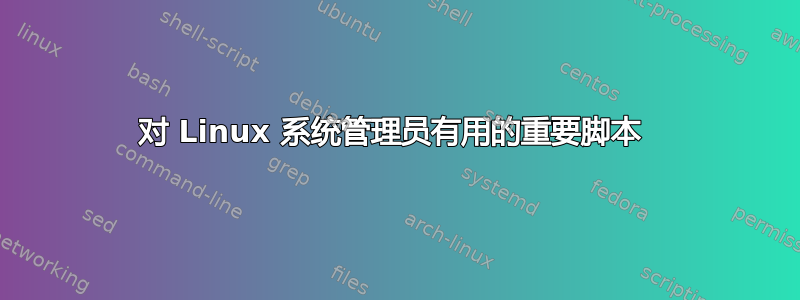
我是一名 Linux 系统管理员,经常发现自己一次又一次地做同样的事情。我需要一些脚本来让生活更轻松。 Linux 系统管理员需要的最重要的脚本是什么?
答案1
虽然下面提供的所有脚本可能都是准确的,但可能还有更高级的功能可用。然而,这些脚本只是为了概述系统管理员如何完成工作。我没有制作以下任何脚本,所有脚本的引用均与其描述一起内联给出。
磁盘使用情况
该脚本对于分析磁盘使用情况非常有用,如果报告的磁盘空间超过 90%,则会向管理员发送一封电子邮件。该脚本取自这里。
#!/bin/sh
# set -x
# Shell script to monitor or watch the disk space
# It will send an email to $ADMIN, if the (free available) percentage of space is >= 90%.
# -------------------------------------------------------------------------
# Set admin email so that you can get email.
ADMIN="root"
# set alert level 90% is default
ALERT=90
# Exclude list of unwanted monitoring, if several partions then use "|" to separate the partitions.
# An example: EXCLUDE_LIST="/dev/hdd1|/dev/hdc5"
EXCLUDE_LIST="/auto/ripper"
#
#::::::::::::::::::::::::::::::::::::::::::::::::::::::::::::::::::::::::::::::::::::::::::::::::::::::::
#
function main_prog() {
while read output;
do
#echo $output
usep=$(echo $output | awk '{ print $1}' | cut -d'%' -f1)
partition=$(echo $output | awk '{print $2}')
if [ $usep -ge $ALERT ] ; then
echo "Running out of space \"$partition ($usep%)\" on server $(hostname), $(date)" | \
mail -s "Alert: Almost out of disk space $usep%" $ADMIN
fi
done
}
if [ "$EXCLUDE_LIST" != "" ] ; then
df -H | grep -vE "^Filesystem|tmpfs|cdrom|${EXCLUDE_LIST}" | awk '{print $5 " " $6}' | main_prog
else
df -H | grep -vE "^Filesystem|tmpfs|cdrom" | awk '{print $5 " " $6}' | main_prog
fi
增量备份脚本
该脚本将增量备份到外部安装的硬盘驱动器中。就是对/home目录进行备份。但是,可以对其进行修改以满足要求。该脚本取自这里。
#!/bin/bash
# ----------------------------------------------------------------------
# mikes handy rotating-filesystem-snapshot utility
# ----------------------------------------------------------------------
# this needs to be a lot more general, but the basic idea is it makes
# rotating backup-snapshots of /home whenever called
# ----------------------------------------------------------------------
unset PATH # suggestion from H. Milz: avoid accidental use of $PATH
# ------------- system commands used by this script --------------------
ID=/usr/bin/id;
ECHO=/bin/echo;
MOUNT=/bin/mount;
RM=/bin/rm;
MV=/bin/mv;
CP=/bin/cp;
TOUCH=/bin/touch;
RSYNC=/usr/bin/rsync;
# ------------- file locations -----------------------------------------
MOUNT_DEVICE=/dev/hdb1;
SNAPSHOT_RW=/root/snapshot;
EXCLUDES=/usr/local/etc/backup_exclude;
# ------------- the script itself --------------------------------------
# make sure we're running as root
if (( `$ID -u` != 0 )); then { $ECHO "Sorry, must be root. Exiting..."; exit; } fi
# attempt to remount the RW mount point as RW; else abort
$MOUNT -o remount,rw $MOUNT_DEVICE $SNAPSHOT_RW ;
if (( $? )); then
{
$ECHO "snapshot: could not remount $SNAPSHOT_RW readwrite";
exit;
}
fi;
# rotating snapshots of /home (fixme: this should be more general)
# step 1: delete the oldest snapshot, if it exists:
if [ -d $SNAPSHOT_RW/home/hourly.3 ] ; then \
$RM -rf $SNAPSHOT_RW/home/hourly.3 ; \
fi ;
# step 2: shift the middle snapshots(s) back by one, if they exist
if [ -d $SNAPSHOT_RW/home/hourly.2 ] ; then \
$MV $SNAPSHOT_RW/home/hourly.2 $SNAPSHOT_RW/home/hourly.3 ; \
fi;
if [ -d $SNAPSHOT_RW/home/hourly.1 ] ; then \
$MV $SNAPSHOT_RW/home/hourly.1 $SNAPSHOT_RW/home/hourly.2 ; \
fi;
# step 3: make a hard-link-only (except for dirs) copy of the latest snapshot,
# if that exists
if [ -d $SNAPSHOT_RW/home/hourly.0 ] ; then \
$CP -al $SNAPSHOT_RW/home/hourly.0 $SNAPSHOT_RW/home/hourly.1 ; \
fi;
# step 4: rsync from the system into the latest snapshot (notice that
# rsync behaves like cp --remove-destination by default, so the destination
# is unlinked first. If it were not so, this would copy over the other
# snapshot(s) too!
$RSYNC \
-va --delete --delete-excluded \
--exclude-from="$EXCLUDES" \
/home/ $SNAPSHOT_RW/home/hourly.0 ;
# step 5: update the mtime of hourly.0 to reflect the snapshot time
$TOUCH $SNAPSHOT_RW/home/hourly.0 ;
# and thats it for home.
# now remount the RW snapshot mountpoint as readonly
$MOUNT -o remount,ro $MOUNT_DEVICE $SNAPSHOT_RW ;
if (( $? )); then
{
$ECHO "snapshot: could not remount $SNAPSHOT_RW readonly";
exit;
} fi;
CPU 使用率高的脚本
有时,我们需要监控系统中CPU使用率较高的情况。我们可以使用下面的脚本来监控CPU的高使用率。该脚本取自这里。
#!/bin/bash
while [ true ] ;do
used=`free -m |awk 'NR==3 {print $4}'`
if [ $used -lt 1000 ] && [ $used -gt 800 ]; then
echo "Free memory is below 1000MB. Possible memory leak!!!" | /bin/mail -s "HIGH MEMORY ALERT!!!" [email protected]
fi
sleep 5
done
向 Linux 系统添加新用户
该脚本允许 root 用户或管理员通过输入用户名和密码(密码以加密方式输入)以更简单的方式向系统添加新用户。下面的脚本摘自这里。
#!/bin/bash
# Script to add a user to Linux system
if [ $(id -u) -eq 0 ]; then
read -p "Enter username : " username
read -s -p "Enter password : " password
egrep "^$username" /etc/passwd >/dev/null
if [ $? -eq 0 ]; then
echo "$username exists!"
exit 1
else
pass=$(perl -e 'print crypt($ARGV[0], "password")' $password)
useradd -m -p $pass $username
[ $? -eq 0 ] && echo "User has been added to system!" || echo "Failed to add a user!"
fi
else
echo "Only root may add a user to the system"
exit 2
fi
数据库备份
该脚本是一个非常基本的脚本,可用于备份数据库。该脚本取自这里。
#!/bin/sh
now="$(date +'%d_%m_%Y_%H_%M_%S')"
filename="db_backup_$now".gz
backupfolder="/var/www/vhosts/example.com/httpdocs/backups"
fullpathbackupfile="$backupfolder/$filename"
logfile="$backupfolder/"backup_log_"$(date +'%Y_%m')".txt
echo "mysqldump started at $(date +'%d-%m-%Y %H:%M:%S')" >> "$logfile"
mysqldump --user=mydbuser--password=mypass --default-character-set=utf8 mydatabase | gzip > "$fullpathbackupfile"
echo "mysqldump finished at $(date +'%d-%m-%Y %H:%M:%S')" >> "$logfile"
chown myuser "$fullpathbackupfile"
chown myuser "$logfile"
echo "file permission changed" >> "$logfile"
find "$backupfolder" -name db_backup_* -mtime +8 -exec rm {} \;
echo "old files deleted" >> "$logfile"
echo "operation finished at $(date +'%d-%m-%Y %H:%M:%S')" >> "$logfile"
echo "*****************" >> "$logfile"
exit 0


