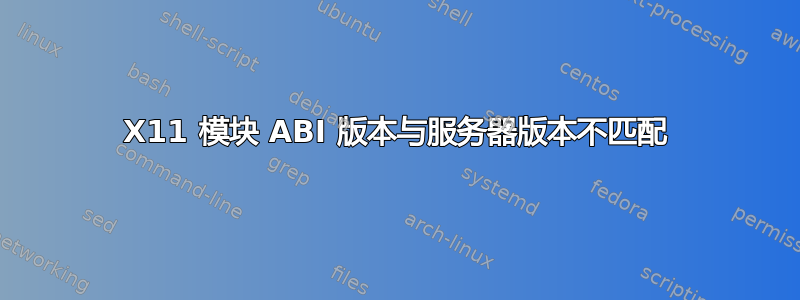
在运行 debian Jessie 的 32 位 Linux 系统上使用 startx 时,出现以下错误:
(EE) module ABI major version (12) doesn't match server's version (15)
(EE) no screens found
tail /var/log/Xorg.0.log(以上信息已经说明)
Module fbturbo: vendor="X.org foundation"
Compiled for 1.12.4 module version 0.3.1
ABI class: X.org video driver, version 12.1
Failed to load module "fbturbo" (module requirement mismatch"
我谷歌了一下,发现了很多结果,但没有一个引用版本 12 和 15,也没有一个与 Debian 相关。如何让 X11 重新工作?
这是整个 xorg.0.log:
[ 1035.404]
X.Org X Server 1.15.0.901 (1.15.1 RC 1)
Release Date: 2014-03-21
[ 1035.409] X Protocol Version 11, Revision 0
[ 1035.411] Build Operating System: Linux 3.13-1-armmp armv7l Raspbian
[ 1035.412] Current Operating System: Linux raspi 3.10.37+ #669 PREEMPT Tue Apr 15 14:44:32 BST 2014 armv6l
[ 1035.413] Kernel command line: dma.dmachans=0x7f35 bcm2708_fb.fbwidth=1280 bcm2708_fb.fbheight=720 bcm2708.boardrev=0xf bcm2708.serial=0xbc6c8748 smsc95xx.macaddr=B8:27:EB:6C:87:48 sdhci-bcm2708.emmc_clock_freq=250000000 vc_mem.mem_base=0x1ec00000 vc_mem.mem_size=0x20000000 dwc_otg.lpm_enable=0 console=ttyAMA0,115200 kgdboc=ttyAMA0,115200 console=tty1 root=/dev/mmcblk0p2 rootfstype=ext4 elevator=deadline rootwait quiet loglevel=0
[ 1035.419] Build Date: 06 April 2014 07:54:41AM
[ 1035.423] xorg-server 2:1.15.0.901-1 (http://www.debian.org/support)
[ 1035.430] Current version of pixman: 0.32.4
[ 1035.431] Before reporting problems, check http://wiki.x.org
to make sure that you have the latest version.
[ 1035.432] Markers: (--) probed, (**) from config file, (==) default setting,
(++) from command line, (!!) notice, (II) informational,
(WW) warning, (EE) error, (NI) not implemented, (??) unknown.
[ 1035.444] (==) Log file: "/var/log/Xorg.0.log", Time: Wed Apr 23 15:54:06 2014
[ 1035.451] (==) Using system config directory "/usr/share/X11/xorg.conf.d"
[ 1035.459] (==) No Layout section. Using the first Screen section.
[ 1035.460] (==) No screen section available. Using defaults.
[ 1035.460] (**) |-->Screen "Default Screen Section" (0)
[ 1035.460] (**) | |-->Monitor "<default monitor>"
[ 1035.467] (==) No device specified for screen "Default Screen Section".
Using the first device section listed.
[ 1035.467] (**) | |-->Device "Allwinner A10/A13 FBDEV"
[ 1035.468] (==) No monitor specified for screen "Default Screen Section".
Using a default monitor configuration.
[ 1035.468] (==) Automatically adding devices
[ 1035.469] (==) Automatically enabling devices
[ 1035.469] (==) Automatically adding GPU devices
[ 1035.471] (WW) The directory "/usr/share/fonts/X11/misc" does not exist.
[ 1035.471] Entry deleted from font path.
[ 1035.472] (WW) The directory "/usr/share/fonts/X11/cyrillic" does not exist.
[ 1035.472] Entry deleted from font path.
[ 1035.472] (WW) The directory "/usr/share/fonts/X11/100dpi/" does not exist.
[ 1035.473] Entry deleted from font path.
[ 1035.473] (WW) The directory "/usr/share/fonts/X11/75dpi/" does not exist.
[ 1035.473] Entry deleted from font path.
[ 1035.475] (WW) The directory "/usr/share/fonts/X11/100dpi" does not exist.
[ 1035.475] Entry deleted from font path.
[ 1035.476] (WW) The directory "/usr/share/fonts/X11/75dpi" does not exist.
[ 1035.476] Entry deleted from font path.
[ 1035.476] (==) FontPath set to:
/usr/share/fonts/X11/Type1,
built-ins
[ 1035.476] (==) ModulePath set to "/usr/lib/xorg/modules"
[ 1035.477] (II) The server relies on udev to provide the list of input devices.
If no devices become available, reconfigure udev or disable AutoAddDevices.
[ 1035.477] (II) Loader magic: 0xb6f9fef8
[ 1035.478] (II) Module ABI versions:
[ 1035.479] X.Org ANSI C Emulation: 0.4
[ 1035.479] X.Org Video Driver: 15.0
[ 1035.479] X.Org XInput driver : 20.0
[ 1035.480] X.Org Server Extension : 8.0
[ 1035.483] Initializing built-in extension Generic Event Extension
[ 1035.484] Initializing built-in extension SHAPE
[ 1035.485] Initializing built-in extension MIT-SHM
[ 1035.486] Initializing built-in extension XInputExtension
[ 1035.487] Initializing built-in extension XTEST
[ 1035.488] Initializing built-in extension BIG-REQUESTS
[ 1035.489] Initializing built-in extension SYNC
[ 1035.490] Initializing built-in extension XKEYBOARD
[ 1035.491] Initializing built-in extension XC-MISC
[ 1035.501] Initializing built-in extension SECURITY
[ 1035.516] Initializing built-in extension XINERAMA
[ 1035.527] Initializing built-in extension XFIXES
[ 1035.536] Initializing built-in extension RENDER
[ 1035.547] Initializing built-in extension RANDR
[ 1035.557] Initializing built-in extension COMPOSITE
[ 1035.566] Initializing built-in extension DAMAGE
[ 1035.576] Initializing built-in extension MIT-SCREEN-SAVER
[ 1035.585] Initializing built-in extension DOUBLE-BUFFER
[ 1035.593] Initializing built-in extension RECORD
[ 1035.602] Initializing built-in extension DPMS
[ 1035.613] Initializing built-in extension Present
[ 1035.621] Initializing built-in extension DRI3
[ 1035.629] Initializing built-in extension X-Resource
[ 1035.638] Initializing built-in extension XVideo
[ 1035.646] Initializing built-in extension XVideo-MotionCompensation
[ 1035.655] Initializing built-in extension SELinux
[ 1035.663] Initializing built-in extension XFree86-VidModeExtension
[ 1035.671] Initializing built-in extension XFree86-DGA
[ 1035.678] Initializing built-in extension XFree86-DRI
[ 1035.686] Initializing built-in extension DRI2
[ 1035.687] (II) LoadModule: "glx"
[ 1035.692] (II) Loading /usr/lib/xorg/modules/extensions/libglx.so
[ 1035.700] (II) Module glx: vendor="X.Org Foundation"
[ 1035.701] compiled for 1.15.0.901, module version = 1.0.0
[ 1035.702] ABI class: X.Org Server Extension, version 8.0
[ 1035.703] (==) AIGLX enabled
[ 1035.713] Loading extension GLX
[ 1035.713] (II) LoadModule: "fbturbo"
[ 1035.718] (II) Loading /usr/lib/xorg/modules/drivers/fbturbo_drv.so
[ 1035.721] (II) Module fbturbo: vendor="X.Org Foundation"
[ 1035.722] compiled for 1.12.4, module version = 0.3.1
[ 1035.723] Module class: X.Org Video Driver
[ 1035.723] ABI class: X.Org Video Driver, version 12.1
[ 1035.731] (EE) module ABI major version (12) doesn't match the server's version (15)
[ 1035.731] (II) UnloadModule: "fbturbo"
[ 1035.732] (II) Unloading fbturbo
[ 1035.733] (EE) Failed to load module "fbturbo" (module requirement mismatch, 0)
[ 1035.733] (EE) No drivers available.
[ 1035.734] (EE)
Fatal server error:
[ 1035.748] (EE) no screens found(EE)
[ 1035.756] (EE)
Please consult the The X.Org Foundation support
at http://wiki.x.org
for help.
[ 1035.781] (EE) Please also check the log file at "/var/log/Xorg.0.log" for additional information.
[ 1035.795] (EE)
[ 1035.809] (EE) Server terminated with error (1). Closing log file.
答案1
我刚刚遇到了这个问题。基本上这意味着视频驱动程序(在我的例子中由并行工具提供)需要更新。以下是我运行的所有命令,包括重新配置 gnome,您可能不想要或不需要:
# All as root:
/etc/init.d/gdm3 stop
Xorg -configure
/etc/init.d/gdm3 start
# Looked in the log file:
vi /var/log/Xorg.0.log # look for breakage!
... prlvideo ... <-- The parallels video driver.
(EE) module ABI major version (12) doesn't match server's version (15)
# So I updated parallels tools:
mount /dev/cdrom
mount -o remount,ro,exec /dev/cdrom
cd /media/cdrom0
./install
# And reconfigured:
shutdown -r now
/etc/init.d/gdm3 stop
Xorg -configure
/etc/init.d/gdm3 start
vi /var/log/gdm3/\:0-greeter.log
# This contained errors about no 3d acceleration so:
shutdown -h now
# Added 3d acceleration in the parallels GUI and restarted.
And it worked :-)
答案2
事情并不总是那么简单,在我构建和安装当前前沿 LLVM 失败后,它发生在我身上,因为当前前沿 Firefox 需要它。似乎构建正常,然后 make install 找不到新鲜的 Clang,所以整个事情失败了,留下了一团糟。请记住 dpkg -i 总是有效(应该),因此您可以强制它安装在不正确的版本上。
我的案例的版本是:
[ 46.663] (EE) fbturbo: module ABI major version (23) doesn't match the server's version (24)
[ 46.663] (EE) Failed to load module "fbturbo" (module requirement mismatch,0)
弄清楚您需要什么,然后使用 dpkg -i <file> 安装它。您需要的文件可能已经位于 /var/cache/apt/archives 中。您只需重新安装它们即可。


