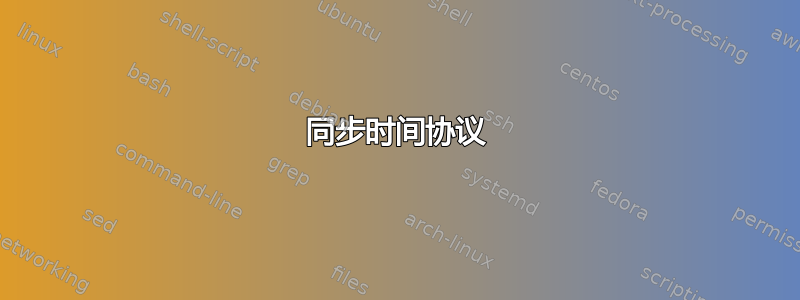
我在一台机器上运行了 ntpd。我想看看机器上的时间与从 ntp.ubuntu.com 检索到的时间相比如何。有没有简单的方法可以做到这一点?
答案1
ntpq -p ntp.ubuntu.com
从man ntpq:
...
-p Print a list of the peers known to the server as well as a summary of their state. This is equivalent to the peers interactive command.
...
编辑:主机现在超时。 ntpq -p pool.ntp.org将返回有效结果。
答案2
您可以使用ntpdate查询时间服务器
ntpdate -q ntp.ubuntu.com
答案3
实际上,该命令ntpq -c "rv 0 clock" ntp.ubuntu.com将以标准格式返回服务器的时间:这是来自ca.pool.ntp.org:
clock=d1b5aa9c.b8f9697a Wed, Jun 29 2011 9:43:56.722
答案4
现在有几种不同的方式可以查询 ntp 服务器ntpdate 已弃用。首选哪个通常只是取决于您的操作系统上已经安装(或易于安装)哪个:
同步时间协议
sntp 是 ntp 项目的一个工具,也是他们推荐的查询远程服务器的工具:
$ sntp -K/dev/null ntp.ubuntu.com
2021-10-12 16:01:48.425034 (+0700) -0.175372 +/- 0.128998 secs
是-K/dev/null可选的,用于禁用对文件请求的持久信息。普通用户通常无法访问此文件,因此如果没有该选项,它将打印一些错误,但其他方面仍可正常工作。
克罗尼德
chronyd 是另一种 ntp 实现,也是最近 RHEL 和 Ubuntu 发行版中的默认时间服务器。
$ chronyd -Q "server ntp.ubunutu.com iburst"
2021-10-27T21:55:49Z chronyd version 3.5 starting (+CMDMON +NTP +REFCLOCK +RTC +PRIVDROP +SCFILTER +SIGND +ASYNCDNS +SECHASH +IPV6 +DEBUG)
2021-10-27T21:55:49Z Disabled control of system clock
2021-10-27T21:55:53Z System clock wrong by -0.233053 seconds (ignored)
2021-10-27T21:55:53Z chronyd exiting
告诉-Q它查询服务器并打印结果而不设置时间(大写很重要 - 小写将设置时间!)。默认情况下,它将查询其配置文件中配置的服务器,但您也可以给出配置行如上所述。server用于指定要查询的单个 NTP 服务器,但pool也refclock可以使用。iburst配置它更快地获得初步结果。


