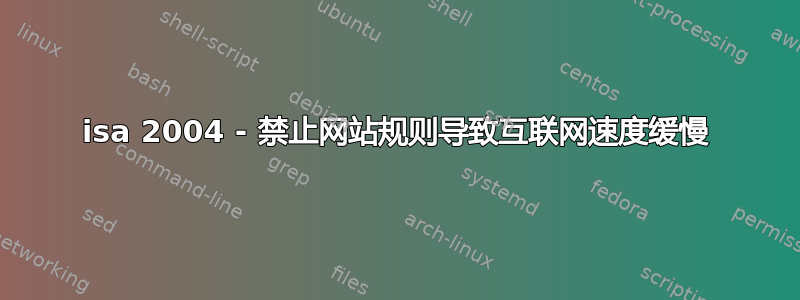
我们有带有 isa 2004 的 Windows Server 2003。我们的客户使用代理上网。
我们有两条 isa 规则:
order name action protocolls from/listener to condition
1. trafic ALLOW all outbound all networks all networks all users
2. FTP ALLOW FTP Server EXTERNAL/INTERNAL/Local host 10.1.1.1
所以我们必须“禁止”一些网页(如 facebook、youtube 等),所以我们制定了一条新规则
0. banned DENY HTTP internal denied pages all users
在被拒绝的页面中,我们设置了 *.facebook.com 域名。
启用此规则后,整个互联网速度变慢。禁止规则效果很好,重定向到内部网站,但其他网站...如果我打开一个页面...通常需要 3-10 秒才能加载,但启用此规则后,加载时间变为:2-4 分钟。
在监视器/日志菜单中,我们得到了一些失败的连接尝试,例如:
Log type: Web Proxy (Forward)
Status: 304 Not Modified
Rule: All local traffic
Source: Internal ( 10.1.1.1:0 )
Destination: External ( 172.24.28.22:3128 )
Request: GET http://www.konyvelozona.hu/wp-content/uploads/nyugdijas-holgy-2.jpg
Filter information: Req ID: 17270b72
Protocol: http
User: anonymous
Additional information
Client agent: Mozilla/4.0 (compatible; MSIE 8.0; Windows NT 5.1; Trident/4.0; .NET CLR 2.0.50727; .NET CLR 3.0.4506.2152; .NET CLR 3.5.3072...
Object source: Verified Cache Processing time: 9047
Cache info: 0x18801002 MIME type: -
谢谢大家。
答案1
听起来这可能是 DNS 问题。您是否在 ISA 中为要阻止的站点创建了域名集?如果是,请使用 URL 集,因为您正在阻止 HTTP。域名集和 URL 集都依赖于 DNS 解析,但我发现 URL 集效果更好。


