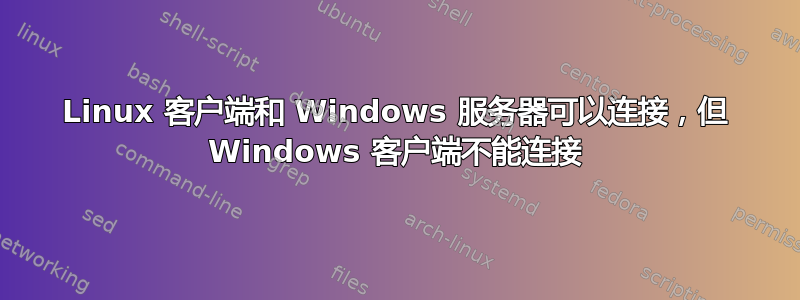
这让我发疯,因为我完全搞不懂这一切。
我们有两个 DC(W2K3 SP1),并且我在每台机器上都尝试过一次,以进行健全性检查。
DHCP 由其中一台机器提供服务,所有机器都能毫无问题地获得地址。服务器可以连接/ping/浏览 www,我们所有的 Linux 客户端也可以。但我们的 Windows 客户端(所有 Windows 7)都无法连接/ping/浏览。
我可以在网络内做任何事情,我甚至可以 ping 防火墙/路由器,但 Windows 客户端的任何内容都不会离开我们的子网范围。
我不明白。Linux 和 Windows 客户端都由同一个 DHCP 服务器提供服务,网关也一样,一切都一样。
有人想尝试解决这个问题吗?
我尝试在客户端添加明确的路线,但仍然没有成功。
以下几点可能有帮助:
这是在 SonicWall 防火墙后面(我非常讨厌它)。DC 是两个不同盒子上的两个虚拟机。DHCP 由这些虚拟机提供。可能有 1/2 打其他虚拟机充当 Web 或数据库服务器,它们都可以连接到互联网。这个问题发生在今天早上(我的时间是 GMT +2),我认为这是虚拟机问题的结果。该域的构建方式我只能友好地称之为不完整。处理它就像把我的胆量放进碎纸机里一样。
事实证明,连接时断时续。在多个 Windows 7 客户端上,连接会在几分钟内毫无征兆地恢复,然后又断开。
至少几个星期以来,域名政策没有任何改变。
我想不出还有什么可以补充的,但如果有具体的问题,请直接询问,我会非常乐意为您提供答案。
短暂性脑缺血发作
中型微型计算机
@John Gardeniers
我现在在家,所以明天到办公室时我会发布它,但我在那里时已经这样做了,网关和 DNS 服务器是正确的。DNS 解析是正确的。
这是在我尝试了以下方法后,其中一个客户端上的 ipconfig /all 输出开始神奇地工作:关掉DHCP
Windows IP Configuration
Host Name . . . . . . . . . . . . : TAN-LEN-08
Primary Dns Suffix . . . . . . . :
Node Type . . . . . . . . . . . . : Hybrid
IP Routing Enabled. . . . . . . . : No
WINS Proxy Enabled. . . . . . . . : No
DNS Suffix Search List. . . . . . : tanasuk.lcl
********************************************************************
Wireless LAN adapter Wireless Network Connection:
Connection-specific DNS Suffix . : tanasuk.lcl
Description . . . . . . . . . . . : Intel(R) WiFi Link 5100 AGN
Physical Address. . . . . . . . . : 00-21-5D-77-8F-D2
DHCP Enabled. . . . . . . . . . . : Yes
Autoconfiguration Enabled . . . . : Yes
Link-local IPv6 Address . . . . . : fe80::c864:eeb4:cb19:40cf%12(Preferred)
IPv4 Address. . . . . . . . . . . : 192.168.186.151(Preferred)
Subnet Mask . . . . . . . . . . . : 255.255.255.0
Lease Obtained. . . . . . . . . . : Monday, January 17, 2011 9:48:50 AM
Lease Expires . . . . . . . . . . : Monday, January 17, 2011 2:48:51 PM
Default Gateway . . . . . . . . . : 192.168.186.1
192.168.186.5
DHCP Server . . . . . . . . . . . : 192.168.186.6
DHCPv6 IAID . . . . . . . . . . . : 218112349
DHCPv6 Client DUID. . . . . . . . : 00-01-00-01-14-4F-8A-A2-00-22-15-EB-3B-2F
DNS Servers . . . . . . . . . . . : 192.168.186.5
192.168.186.6
Primary WINS Server . . . . . . . : 192.168.186.6
NetBIOS over Tcpip. . . . . . . . : Enabled
********************************************************************
Ethernet adapter Local Area Connection:
Media State . . . . . . . . . . . : Media disconnected
Connection-specific DNS Suffix . :
Description . . . . . . . . . . . : Realtek RTL8168C(P)/8111C(P) Family PCI-E
Gigabit Ethernet NIC (NDIS 6.20)
Physical Address. . . . . . . . . : 00-22-15-EB-3B-2F
DHCP Enabled. . . . . . . . . . . : Yes
Autoconfiguration Enabled . . . . : Yes
Tunnel adapter Teredo Tunneling Pseudo-Interface:
Media State . . . . . . . . . . . : Media disconnected
Connection-specific DNS Suffix . :
Description . . . . . . . . . . . : Teredo Tunneling Pseudo-Interface
Physical Address. . . . . . . . . : 00-00-00-00-00-00-00-E0
DHCP Enabled. . . . . . . . . . . : No
Autoconfiguration Enabled . . . . : Yes
Tunnel adapter isatap.tanasuk.lcl:
Media State . . . . . . . . . . . : Media disconnected
Connection-specific DNS Suffix . : tanasuk.lcl
Description . . . . . . . . . . . : Microsoft ISATAP Adapter #2
Physical Address. . . . . . . . . : 00-00-00-00-00-00-00-E0
DHCP Enabled. . . . . . . . . . . : No
Autoconfiguration Enabled . . . . : Yes
显然,我用星号标记的那个就是我们正在看的那个。
没错,网关应该是 192.168.186.1,DNS 服务器是 192.168.186.5|6 一切正确。
奇怪的是,事情开始起作用了后DHCP 服务器已关闭!在我恼火的尝试中,我甚至尝试了 Linux 服务器 (CentOS 5.3 dhcpd),结果完全相同。
大家有什么想法吗?我被难住了,我很想知道到底发生了什么。
以下是其中一个 DC/DNS 服务器的 ipconfig /all 输出
Windows IP Configuration
Host Name . . . . . . . . . . . . : TAN-SRV-DC2
Primary Dns Suffix . . . . . . . : tanasuk.lcl
Node Type . . . . . . . . . . . . : Hybrid
IP Routing Enabled. . . . . . . . : No
WINS Proxy Enabled. . . . . . . . : No
DNS Suffix Search List. . . . . . : tanasuk.lcl
Ethernet adapter Local Area Connection 2:
Connection-specific DNS Suffix . :
Description . . . . . . . . . . . : Citrix XenServer PV Ethernet Adapter
Physical Address. . . . . . . . . : A2-A9-A1-B4-FA-08
DHCP Enabled. . . . . . . . . . . : No
IP Address. . . . . . . . . . . . : 192.168.186.6
Subnet Mask . . . . . . . . . . . : 255.255.255.0
Default Gateway . . . . . . . . . : 192.168.186.1
DNS Servers . . . . . . . . . . . : 192.168.186.5
192.168.186.6
这是从我的本地 Linux 笔记本电脑上获取的 (ifconfig eth0)
eth0 Link encap:Ethernet HWaddr 00:16:6f:55:07:e3
BROADCAST MULTICAST MTU:1500 Metric:1
RX packets:304 errors:0 dropped:0 overruns:0 frame:0
TX packets:61 errors:0 dropped:5 overruns:0 carrier:0
collisions:0 txqueuelen:1000
RX bytes:47811 (47.8 KB) TX bytes:12238 (12.2 KB)
Interrupt:22 Memory:bc007000-bc007fff
(减少/etc/resolv.conf)
# Generated by NetworkManager
nameserver 192.168.186.5
nameserver 192.168.186.6
和(路由 -n 输出)
Kernel IP routing table
Destination Gateway Genmask Flags Metric Ref Use Iface
192.168.186.0 0.0.0.0 255.255.255.0 U 1 0 0 eth1
192.168.122.0 0.0.0.0 255.255.255.0 U 0 0 0 virbr0
169.254.0.0 0.0.0.0 255.255.0.0 U 1000 0 0 eth1
0.0.0.0 192.168.186.1 0.0.0.0 UG 0 0 0 eth1
正如您所见,这太疯狂了!
自从问题变得间歇性出现以来,我注意到了一些事情。有些 Windows 7 笔记本电脑可以连接,有些则不能,有些可以连接一段时间,然后就忘了。
它们在本地连接得很好。虽然它们定义了网关,但它们似乎不知道如何到达网关。尝试 tracert 时,我从第一跳就超时了,但在 *nix 客户端(CentOS、几个 Ubuntu、几个 Mac OS X)上却不是这样。这可能是 DNS 问题吗?因为两个 DC 都没有正确同步?
答案1
从基础开始。
- Windows 7 客户端可以 ping 通 DC 的 IP 地址吗?
- Windows 7 机器可以 ping 通网关的 IP 地址吗?
- Windows 7 客户端可以解析 DNS 吗?(这听起来很像是与 DNS 相关的问题)请使用 nslookup 来检查,而不仅仅是 ping。
- 检查 DC 上是否存在可能影响网络设置的奇怪组策略。
- 确保 Windows 7 系统使用 DC 作为其主名称服务器。
答案2
好的,我们找到罪魁祸首了。
某个 SonicWall VPN 适配器搞砸了一切。禁用它可以让宇宙恢复平衡。
感谢大家
答案3
检查 Windows 客户端上的代理设置。
还要检查是否安装了防火墙客户端(isa 客户端)。


