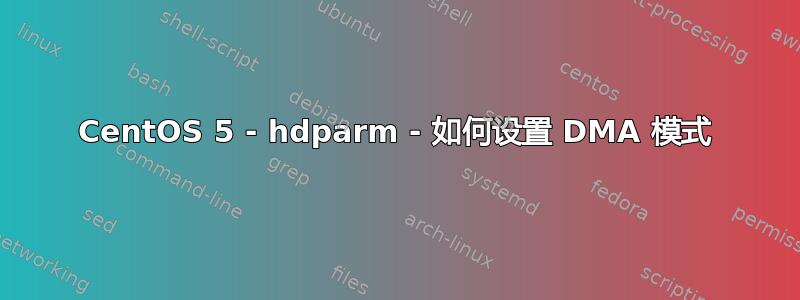
我正在使用 PATA 硬盘运行 CentOS 5。我用过高清参数调整硬盘以获得更好的性能,但有 2 个设置不起作用:
hdparm -M 254 /dev/hda
给出错误
HDIO_DRIVE_CMD:ACOUSTIC failed: Input/output error
和
hdparm -d1 /dev/hda
给出错误
HDIO_SET_DMA failed: Operation not permitted
我需要检查什么来设置这些?它已经是旧硬件了,所以我能做的任何事情来挤出更多的性能都会有帮助。
谢谢。
根据请求,这里是 hdparm -iI /dev/hda 和 cat /proc/ide/hda/settings 的输出
DMA 和声学设置确实存在,但我无法成功设置它们。这是输出:
[root@hptest ~]# hdparm -iI /dev/hda
/dev/hda:
Model=ST3500320AS, FwRev=SD15, SerialNo=9QM6WHGY
Config={ HardSect NotMFM HdSw>15uSec Fixed DTR>10Mbs RotSpdTol>.5% }
RawCHS=16383/16/63, TrkSize=0, SectSize=0, ECCbytes=4
BuffType=unknown, BuffSize=0kB, MaxMultSect=16, MultSect=off
CurCHS=16383/16/63, CurSects=16514064, LBA=yes, LBAsects=268435455
IORDY=on/off, tPIO={min:120,w/IORDY:120}, tDMA={min:120,rec:120}
PIO modes: pio0 pio1 pio2 pio3 pio4
AdvancedPM=no WriteCache=enabled
Drive conforms to: unknown: ATA/ATAPI-4 ATA/ATAPI-5 ATA/ATAPI-6 ATA/ATAPI-7
* signifies the current active mode
ATA device, with non-removable media
Model Number: ST3500320AS
Serial Number: 9QM6WHGY
Firmware Revision: SD15
Transport: Serial
Standards:
Supported: 8 7 6 5
Likely used: 8
Configuration:
Logical max current
cylinders 16383 65535
heads 16 1
sectors/track 63 63
--
CHS current addressable sectors: 4128705
LBA user addressable sectors: 268435455
LBA48 user addressable sectors: 976773168
device size with M = 1024*1024: 476940 MBytes
device size with M = 1000*1000: 500107 MBytes (500 GB)
Capabilities:
LBA, IORDY(can be disabled)
Queue depth: 32
Standby timer values: spec'd by Standard, no device specific minimum
R/W multiple sector transfer: Max = 16 Current = 16
Recommended acoustic management value: 254, current value: 0
DMA: mdma0 mdma1 mdma2 udma0 udma1 udma2 udma3 udma4 udma5 *udma6
Cycle time: min=120ns recommended=120ns
PIO: pio0 pio1 pio2 pio3 pio4
Cycle time: no flow control=120ns IORDY flow control=120ns
Commands/features:
Enabled Supported:
* SMART feature set
Security Mode feature set
* Power Management feature set
* Write cache
* Look-ahead
* Host Protected Area feature set
* WRITE_BUFFER command
* READ_BUFFER command
* DOWNLOAD_MICROCODE
SET_MAX security extension
* 48-bit Address feature set
* Device Configuration Overlay feature set
* Mandatory FLUSH_CACHE
* FLUSH_CACHE_EXT
* SMART error logging
* SMART self-test
* General Purpose Logging feature set
* 64-bit World wide name
* Write-Read-Verify feature set
* WRITE_UNCORRECTABLE command
* {READ,WRITE}_DMA_EXT_GPL commands
* SATA-I signaling speed (1.5Gb/s)
* SATA-II signaling speed (3.0Gb/s)
* Native Command Queueing (NCQ)
* Phy event counters
* Software settings preservation
Security:
Master password revision code = 65534
supported
not enabled
not locked
not frozen
not expired: security count
supported: enhanced erase
102min for SECURITY ERASE UNIT. 102min for ENHANCED SECURITY ERASE UNIT.
Checksum: correct
[root@hptest ~]# cat /proc/ide/hda/settings
name value min max mode
---- ----- --- --- ----
acoustic 0 0 254 rw
address 1 0 2 rw
bios_cyl 60801 0 65535 rw
bios_head 255 0 255 rw
bios_sect 63 0 63 rw
bswap 0 0 1 r
current_speed 0 0 70 rw
failures 0 0 65535 rw
init_speed 0 0 70 rw
io_32bit 0 0 3 rw
keepsettings 0 0 1 rw
lun 0 0 7 rw
max_failures 1 0 65535 rw
multcount 0 0 16 rw
nice1 1 0 1 rw
nowerr 0 0 1 rw
number 0 0 3 rw
pio_mode write-only 0 255 w
unmaskirq 0 0 1 rw
using_dma 0 0 1 rw
wcache 1 0 1 rw
[root@hptest ~]#
答案1
答案是需要升级 BIOS。 BIOS 升级后,我可以将该驱动器用作 SATA 驱动器。我仍然无法设置某些选项,但至少驱动器可以工作。感谢 nwilder 的建议。


