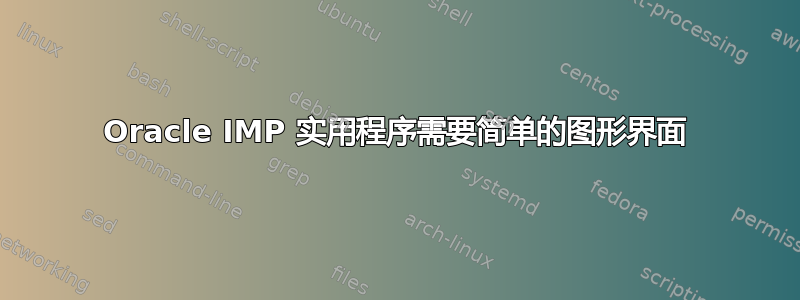
公司收到客户发来的几份 Oracle 数据库转储文件以供分析。我的程序员不懂 Oracle,很难使用 IMP 实用程序恢复这些转储文件。
他们需要 IMP 上的图形界面来更轻松地恢复转储。
它应该可以轻松地将转储恢复到不同的数据库用户和不同的表空间,而无需使用神秘的命令行选项。
有人有什么建议吗?
谢谢你,
法比奥
答案1
Here are the commands that I run in sqlplus to create the directory and sample shell scripts that do the imports and exports:
运行 inport 之前在 sqlplus 中运行的命令:
grant create any directory to EPADMRT;
create or replace directory MY_DIR as '/content_services/alan';
导入 shell 脚本示例:
#!/usr/bin/ksh
export ORACLE_SID=PADMRT
impdp EPADMRT/ART schemas=CHECK_DB directory=my_dir dumpfile=CHECK_DB.dmp logfile=impdp_CHECK_DB.log
对于导出,我在 sqlplus 中运行如下操作:
grant create any directory to EPADMRT;
create or replace directory MY_DIR as '/u01/home/oracle/alan';
下面是我运行来执行导出的示例 shell 脚本:
#!/usr/bin/ksh
export ORACLE_SID=PADMRT
expdp EPADMRT/ART schemas=CHECK_DB directory=MY_DIR dumpfile=CHECK_DB.dmp logfile=expdpCHECK_DB.log
答案2
不太了解Navicat但在网上快速搜索后找到了它。它可能会满足您的要求。


