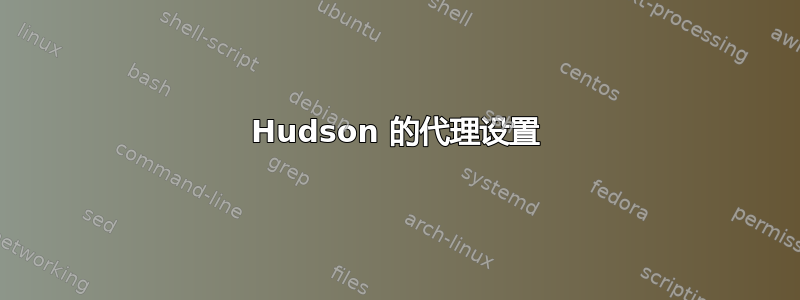
我正在尝试设置一个从 apache 代理访问的 hudson 服务器。Hudson 主页已加载,但未加载任何图像、css 或 javascript。似乎相对路径无法正常工作。我当前的 apache 代理配置如下:
在 /etc/apache2/可用站点/默认:
<VirtualHost *:8000>
[...]
#Hudson
RewriteEngine On
ProxyPass /hudson http://localhost:8081
ProxyPassReverse /hudson http://localhost:8081
ProxyRequests Off
ProxyPreserveHost On
<Proxy *>
Order deny,allow
Allow from all
</Proxy>
</VirtualHost>
下一个屏幕截图显示了 Hudson 索引的显示方式:
(抱歉,没有足够的声誉来发布图片,但想象一下没有图片或 CSS 的 Hudson 索引,只有黑色文本和蓝色链接)
我认为问题出在我的 apache 配置中,但我找不到有关此错误的任何信息。
提前致谢。
答案1
在 /etc/default/hudson 中使用“--prefix=/hudson”并:
ProxyPass /hudson http://localhost:8081/hudson
ProxyPassReverse /hudson http://localhost:8081/hudson
或者
ProxyPass / http://localhost:8081
ProxyPassReverse / http://localhost:8081


