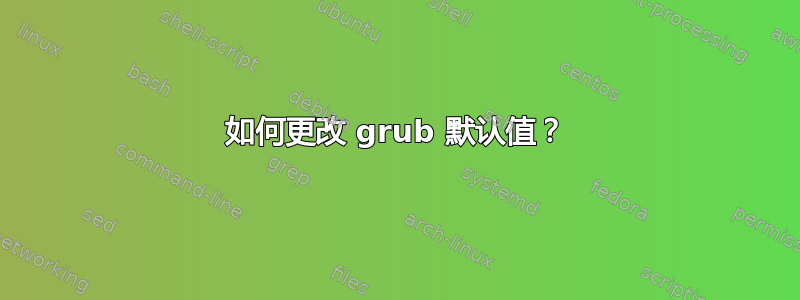
我有 Ubuntu 10.04 和 Grub 0.97,我已经创建/etc/default/grub(根据 menu.lst 中的示例):
defoptions=
howmany=all
但每次update-grub执行时quite splash都会附加为内核参数。我无法找出为什么会发生这种情况,即使创建了默认文件并且文件是
title Ubuntu 10.04.1 LTS, kernel 2.6.32-28-generic-pae
uuid c90f570d-b8a0-4c2e-a285-47905d46d3ce
kernel /vmlinuz-2.6.32-28-generic-pae root=/dev/mapper/vg0-lvRoot ro quiet splash
initrd /initrd.img-2.6.32-28-generic-pae
located during `update-grub`, as you can see:
Searching for GRUB installation directory ... found: /boot/grub
Searching for default file ... found: /boot/grub/default
Testing for an existing GRUB menu.lst file ... found: /boot/grub/menu.lst
Searching for splash image ... none found, skipping ...
Found kernel: /vmlinuz-2.6.32-28-generic-pae
Found kernel: /vmlinuz-2.6.32-28-generic
我也尝试过编辑 menu.lst“默认值”,但update-grub没有注意到它们。
我做错了什么?我遗漏了什么吗?
答案1
我记得你应该更改/boot/grub/menu.lst文件中的某些行。
你可以在那里找到一些评论行:
# defoptions=
# howmany=all
这些行应该是评论您可以定义这些参数。update-grup脚本会分析这些参数并生成适当的menu.list文件。


