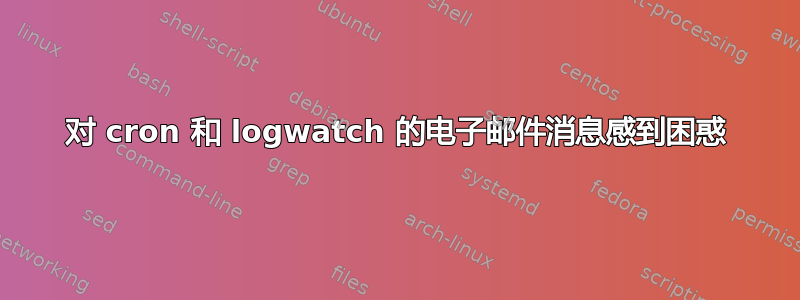
实际上,我在服务器的邮件队列中发现了这些报告。每天都会重复出现,我发现有 3 封邮件...
2 来自 Cron Daemon
[cpbackup] Backups are not scheduled to run today (This can be adjusted in WHM => Backup => Configure Backup)
// 我不知道为什么我看到这只是启用了周五执行的每周备份
etc/cron.daily/logrotate:
error: conman:21 error verifying olddir path /var/log/conman.old/: No such file or directory
error: found error in file conman, skipping
还有一封很长的logwatch邮件。
大约一两周前开始的
谁能解释一下发生了什么?
谢谢
答案1
这些看起来都像是系统生成的标准消息。例如,大多数现代 Linux 服务器上都默认安装了 logwatch。它会查看机器上的所有日志,并每晚发送一封电子邮件,告知系统正在发生什么。
logrotate 关于 conman 的消息只是告诉你/var/log/conman.old不存在。来自 logrotate 手册页:
olddir directory
Logs are moved into directory for rotation. The directory must
be on the same physical device as the log file being rotated,
and is assumed to be relative to the directory holding the log
file unless an absolute path name is specified. When this option
is used all old versions of the log end up in directory. This
option may be overriden by the noolddir option.
因此只需以 root 身份创建该目录(sudo mkdir /var/log/conman.old),这些消息就会停止,因为 logrotate 将能够将旧日志文件旋转到目录中。
您应该能够通过 cpanel 界面调整到您的服务器的 WHM 备份消息。
如果您不想看到 logwatch 消息,只需将文件/etc/cron.daily/0logwatch移出 cron.daily 目录即可停止夜间 logwatch 处理。不过,我鼓励您偶尔检查这些消息,以密切关注服务器的运行情况。
这些消息看起来都比较正常。一旦修复了 logrotate 错误,一切就都好了。


