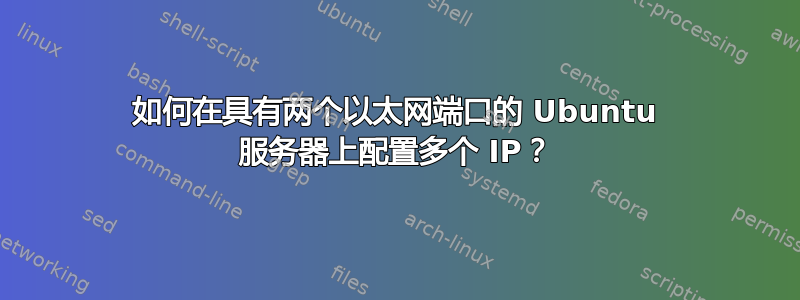
我正在尝试在两个以太网端口上设置四个 IP。我认为我将为每个端口分配一个 IP,然后为其余两个端口创建别名。
这是我利用我有限的网络知识所做的事情:
# The loopback network interface
auto lo
iface lo inet loopback
# The primary network interface
auto eth0
iface eth0 inet static
address 90.70.200.200
netmask 255.255.255.192
# network
# broadcast
gateway 90.70.200.254
auto eth0:0
iface eth0:0 inet static
address 90.70.200.239
netmask 255.255.255.192
auto eth1
iface eth1 inet static
address 90.70.200.240
netmask 255.255.255.192
auto eth1:0
iface eth1:0 inet static
address 90.70.200.241
netmask 255.255.255.192
该设置仅部分有效。我可以从外部 ping 所有 IP,但无法通过除 eth0 之外的任何 IP 访问外部世界。我确实希望能够做到这一点。
两点注意事项:我没有触碰原始的 eth0 配置,并且配置人员只向我提供了 IP 和网络掩码,所以我认为我不需要添加任何其他东西。
用例:一组工人击中亚马逊产品广告 API通过多个 IP。
我究竟做错了什么?
答案1
我遇到了同样的问题,我从 Debian 帖子中找到了它。它对我来说很有效。
auto eth0
iface eth0 inet static
address 90.70.200.200
netmask 255.255.255.192
broadcast 90.70.200.255
gateway 90.70.200.254
# the "up" lines are executed verbatim when the interface is brought up
up ip addr add 90.70.200.239 brd 90.70.200.255 dev eth0 label eth0:0
up ip addr add 90.70.200.240 brd 90.70.200.255 dev eth0 label eth0:1


