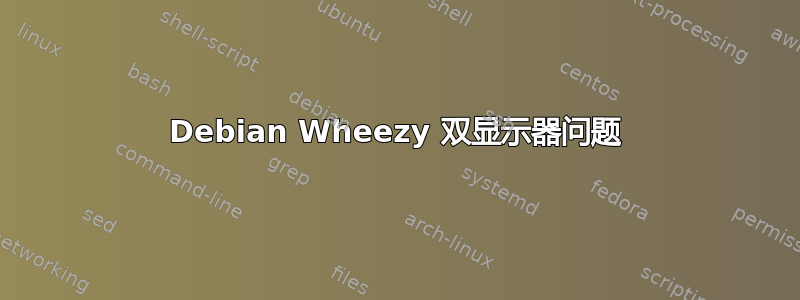
我在我的新笔记本电脑上安装了 Debian wheezy 和 XFCE 4.8,并将内核从向后移植更新到 3.13。
当我将笔记本电脑连接到显示器时,我只能在显示器上看到屏幕的一部分,分辨率非常低。在我的旧笔记本电脑上,我曾经使用 XFCE 显示设置或 ARandR 来修复该问题,但现在两者都无法检测到新显示器,即使它显然可以正常工作。
我没有安装任何专有驱动程序。我没有 xorg.conf。这是 xrandr 的输出:
xrandr: Failed to get size of gamma for output default
Screen 0: minimum 1920 x 1080, current 1920 x 1080, maximum 1920 x 1080
default connected 1920x1080+0+0 0mm x 0mm
1920x1080 0.0*
这是(希望)lspci 的相关输出:
00:02.0 VGA compatible controller: Intel Corporation Haswell Integrated Graphics Controller (rev 06)
01:00.0 3D controller: NVIDIA Corporation Device 1292 (rev a1)
答案1
我建议安装 Nvidia 显卡驱动程序:
将“contrib”和“non-free”组件添加到
/etc/apt/sources.list:deb http://http.debian.net/debian/ wheezy main contrib non-free更新可用软件包列表并安装适当的 linux-headers 和内核模块软件包:
$ aptitude update $ aptitude -r install linux-headers-$(uname -r|sed 's,[^-]*-[^-]*-,,') nvidia-kernel-dkms


