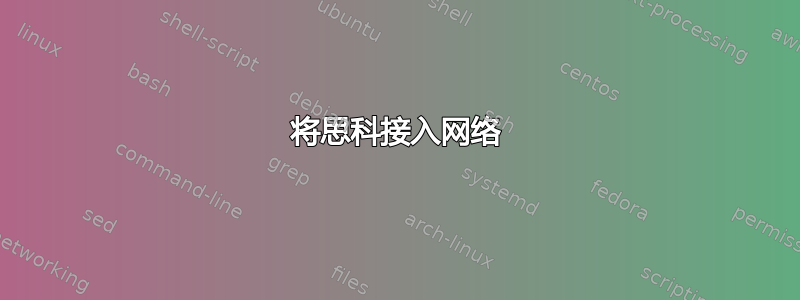
我正在尝试建立一个思科测试实验室我有三个路由器和一个交换机:
- 思科 2501
- 思科 2513
- 思科 3620
- 催化剂 1900
我想要做的是让 2501 和 2513 连上网络。路由器 #1 是 2501;路由器 #2 是 2513。
我拥有开始使用所需的所有电缆和适配器。
路由器 1 通过串行电缆连接到路由器 2;它们使用 10.0.0.0“R1 10.0.0.2/8 和 R2 10.0.0.1/8”。
路由器 1 充当 DHCP 服务器;其池为 100.0.0.0。路由器 1 使用 eth0 连接到 Catalys 1900。
路由器 2 是 DCE,时钟频率已设置。路由器 2 通过 eth0 连接到我的家庭网络。
正在使用 RIP 版本 2。
我可以从我的家庭网络 (192.168.1.0“mycomputer 192.168.1.121/24”) ping 路由器 1 和 2。
我可以 ping 100.0.0.0 网络“testcomp 100.0.0.11/8”上的计算机。我可以从以下设备 ping google:mycomputer 和 router 2。
但是,我无法从以下设备 ping Google:testcomp 和 router 1
有人能告诉我我做错了什么吗?我需要 100.0.0.0 网络上的每台计算机都能够上网;这是我的配置:
Router 2
ACRS-R2#show config
Using 602 out of 32762 bytes
!
version 11.3
service timestamps debug uptime
service timestamps log uptime
no service password-encryption
!
hostname ACRS-R2
!
enable secret 5 <REMOVED>
!
!
!
interface Ethernet0
ip address 192.168.1.244 255.255.255.0
!
interface Serial0
ip address 10.0.0.1 255.0.0.0
no ip mroute-cache
no fair-queue
clockrate 64000
!
interface Serial1
no ip address
shutdown
!
interface TokenRing0
no ip address
shutdown
!
router rip
version 2
network 10.0.0.0
network 192.168.1.0
!
ip default-gateway 192.168.1.254
ip classless
!
!
line con 0
line aux 0
line vty 0 4
login
!
end
ACRS-R2#
Gateway of last resort is 192.168.1.254 to network 0.0.0.0
R 100.0.0.0/8 [120/1] via 10.0.0.2, 00:00:04, Serial0
C 10.0.0.0/8 is directly connected, Serial0
C 192.168.1.0/24 is directly connected, Ethernet0
R* 0.0.0.0/0 [120/1] via 192.168.1.254, 00:00:06, Ethernet0
ACRS-R2#
Router 1
ACRS-R1#show conf
Using 790 out of 32762 bytes
!
version 12.2
service timestamps debug uptime
service timestamps log uptime
no service password-encryption
!
hostname ACRS-R1
!
enable secret 5 $ <REMOVED>
!
ip subnet-zero
ip name-server 192.168.1.254
ip dhcp excluded-address 100.0.0.1 100.0.0.10
!
ip dhcp pool ip100
network 100.0.0.0 255.0.0.0
dns-server 192.168.1.254
default-router 100.0.0.1
domain-name acrsnet
netbios-name-server 192.168.1.254
lease infinite
!
!
!
!
interface Ethernet0
ip address 100.0.0.1 255.0.0.0
!
interface Serial0
ip address 10.0.0.2 255.0.0.0
!
interface Serial1
no ip address
shutdown
!
router rip
version 2
network 10.0.0.0
network 100.0.0.0
!
ip default-gateway 10.0.0.1
ip classless
no ip http server
!
!
!
line con 0
line aux 0
line vty 0 4
login
!
end
ACRS-R1#
Gateway of last resort is 10.0.0.1 to network 0.0.0.0
C 100.0.0.0/8 is directly connected, Ethernet0
C 10.0.0.0/8 is directly connected, Serial0
R 192.168.1.0/24 [120/1] via 10.0.0.1, 00:00:09, Serial0
R* 0.0.0.0/0 [120/2] via 10.0.0.1, 00:00:09, Serial0
ACRS-R1#
答案1
我没有在您的配置中看到任何可能导致问题的东西。您能否从 100.0.0.0 网络一直通过路由器运行跟踪路由,直到外部 IP 地址?您能否从 100.0.0.0 网络解析名称 www.google.com?
答案2
您的家庭网络如何连接到互联网?192.168.1.254 是您的宽带路由器吗?如果是,听起来可能需要通过 192.168.1.244 路由回您的 100.0.0.0 网络
正如上面有人提到的,由于 100.0.0.0/8 是一个公共地址范围,您最好参考 RFC1918 并使用其中的其他私有地址范围之一(可能将 100 网络设为 172.16.0.0/16 或类似地址)。


