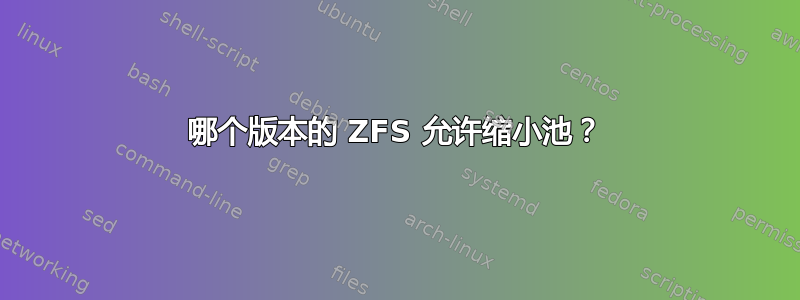
我找到了版本列表及其 Solaris 发行号http://download.oracle.com/docs/cd/E19253-01/819-5461/appendixa-1/index.html
我知道您可以通过用更大的驱动器替换驱动器或向池中添加新驱动器或镜像来扩大池。我听说 ZFS 还不支持通过移除驱动器/镜像来缩小池。但这可能已经改变了。
哪个版本(如果有)发布了缩小池的功能?
答案1
目前没有版本可以缩小池,我也没有听说即将推出此功能。考虑到设计合理的池需要此功能的情况非常罕见,我预计它不会很快出现。
答案2
Solaris 11.4 中的新 ZFS 版本允许缩小阵列. 假设您有 5 个磁盘阵列,现在您可以缩减为 4 个磁盘阵列。
并且,重复数据删除已修复!它正在使用Greenbyte 卓越的重复数据删除功能。
答案3
无论如何,我找不到它是否受支持。
这是我的 Solaris 11 Express 运行 ZFS 池版本 31 的打印输出。
zpool upgrade -v
This system is currently running ZFS pool version 31.
The following versions are supported:
VER DESCRIPTION
--- --------------------------------------------------------
1 Initial ZFS version
2 Ditto blocks (replicated metadata)
3 Hot spares and double parity RAID-Z
4 zpool history
5 Compression using the gzip algorithm
6 bootfs pool property
7 Separate intent log devices
8 Delegated administration
9 refquota and refreservation properties
10 Cache devices
11 Improved scrub performance
12 Snapshot properties
13 snapused property
14 passthrough-x aclinherit
15 user/group space accounting
16 stmf property support
17 Triple-parity RAID-Z
18 Snapshot user holds
19 Log device removal
20 Compression using zle (zero-length encoding)
21 Deduplication
22 Received properties
23 Slim ZIL
24 System attributes
25 Improved scrub stats
26 Improved snapshot deletion performance
27 Improved snapshot creation performance
28 Multiple vdev replacements
29 RAID-Z/mirror hybrid allocator
30 Encryption
31 Improved 'zfs list' performance
For more information on a particular version, including supported releases,
see the ZFS Administration Guide.
答案4
你可能会读这或者这关于如何缩小 zfs 池的博客文章。两篇都似乎来自官方来源
- 使用格式在新设备上创建一个较小的分区,例如 c0tXs0
-
zpool create -f newpool c0tXs0 -
beadm create -a -d "smaller s11.1" -p newpool solaris-SRUnn - 使用 {ok}probe-scsi-all 和
{ok}devalias 来识别新磁盘 - {ok} setenv 启动设备 diskNN
- 启动新系统,并从旧设备清理或复制(zfs 发送/接收)其他文件系统(例如 /export、/export/home,也可能是 swap、dump 和 VARSHARE)
- 使用 zpool export - 或使用 zpool destroy - 隐藏或销毁原始
- 使用格式创建镜像分区,例如 c0tYs0
-
zpool attach -f newpool c0tXs0 c0tYs0 - 允许同步完成
- 在 OBP,搜索 c0tY 并启动镜像


