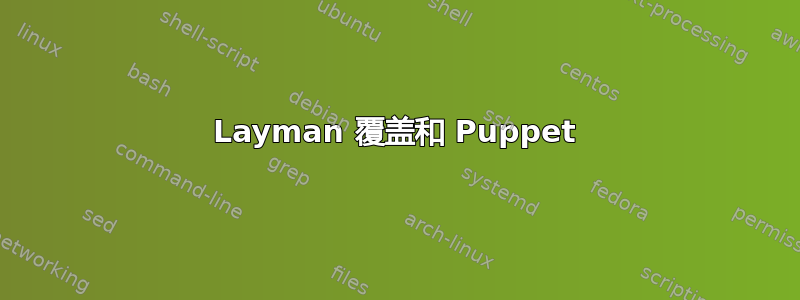
我们开始使用 Puppet 来管理各个服务器的配置。我们有一个 Portage 存储库,里面有一些我们自己的软件包,每台机器都使用 Layman 来管理覆盖层。
它是安装软件包非常简单在 puppet 中,但是我们应该如何确保 Layman 已配置?那里有模块吗?
答案1
我不知道 gentoo、portage 或 layman 的具体细节,而且我没有看到任何现有的模块Puppet 模块锻造但从快速浏览来看一些 gentoo 入门文档看起来使用 Puppet 自己编写它会相当简单:
stage { "first": before => Stage[main] } # Set up first stage, before main
class layman { # "overlays"?
package { "layman": ensure => present }
# Then everything else (file, execs, whatever) to configure layman,
# overlays, etc
# Looks to me like you need to change /etc/make.conf, /etc/layman/layman.cfg
# and write some execs that run "layman -a <overlay-name>"
# depending on output of "layman -i <overlay-name>"
# or possibly grepping /var/lib/layman/overlays.xmls
}
class{"layman": stage => "first"} # Set layman class to run in the first stage
require => Class[layman]您可以使用所有需要它的语句,而不是使用阶段package。使用 require 更冗长;如果我只需要几件事,或者我需要特定的覆盖,我会使用它。但我认为您通常应该避免使用跨阶段边界的 require,因为它既多余又可能令人不快奇怪的虫子。
根据您的需要,Alternate 可避免分阶段,并且仅执行显式要求排序。我使用 RHEL 和 yum repos 执行类似操作:
# In a "layman" module.
class layman {
[...]
}
define layman::overlay() {
exec {
"layman -a $name":
require => Class[layman],
creates => "/var/lib/layman/${name}",
}
}
class layman::overlay::php {
layman::overlay { "php": }
}
class layman::overlay::apache2 {
layman::overlay { "apache2": }
}
class apache {
include layman::overlay::apache2
package { "apache2":
ensure => present,
require => Class[layman::overlay::apache2];
}
file { "/etc/apache2/conf.d/whatever.conf":
source => "...",
require => Package[apache2],
notify => Service[apache2];
}
service { "apache2":
ensure => running,
enable => true,
require => [ Package[apache2], File["/etc/apache2/conf.d/whatever.conf"] ];
}
}
# "yoursite" module or "somephpapp" module
class yoursite::somephpapp {
include apache
include layman::overlay::php
package { "somephpapp":
ensure => present,
require => [ Class[apache], Class[layman::overlay::php] ];
}
file {
"/path/to/somephpapp.conf":
source => "...",
require => Package[somephpapp],
notify => Service[apache2]; # probably not actually required, example
}
}
答案2
根据 freiheit 的回答,以下是我最终得到的结论。
class packages-layman {
Exec { path => '/usr/bin:/bin:/usr/sbin:/sbin', loglevel => 'debug' }
package { 'app-portage/layman': ensure => 'installed' }
file { '/etc/eix-sync.conf':
ensure => present,
content => '*',
}
line { 'layman-make.conf-overlay':
file => '/etc/make.conf',
line => 'source /var/lib/layman/make.conf',
}
exec { 'layman-list':
command => 'layman -o "http://dev.mycompany.com" -L',
require => [
Package['app-portage/layman'],
Service['openvpn']
],
}
exec { 'layman-my-overlay':
command => 'layman -o "http://dev.mycompany.com" -a myoverlay',
returns => [0,1],
require => Exec['layman-list'],
}
exec { 'layman-eix-sync':
command => 'eix-sync',
require => [
File['/etc/eix-sync.conf'],
Line['layman-make.conf-overlay'],
Exec['layman-my-overlay'],
],
}
}
请注意,'layman-list' exec 是为了解决 Gentoo 上的 layman 版本中似乎存在的一个错误,该错误导致覆盖在它们被列出之前无法工作。
Puppet 可以选择以任意随机顺序运行命令,因此所有条目都会强制执行各种任务的顺序require。要确保任务在此任务之后发生,请使用require如下命令:
package { 'app-misc/my-custom-package':
ensure => 'installed',
require => Exec['layman-eix-sync']
}
它需要这个定义 line来自 Puppet wiki 让您编辑更大文件的单行:
define line($file, $line, $ensure = 'present') {
case $ensure {
default : { err ( "unknown ensure value ${ensure}" ) }
present: {
exec { "/bin/echo '${line}' >> '${file}'":
unless => "/bin/grep -qFx '${line}' '${file}'"
}
}
absent: {
exec { "/usr/bin/perl -ni -e 'print unless /^\\Q${line}\\E\$/' '${file}'":
onlyif => "/bin/grep -qFx '${line}' '${file}'"
}
}
}
}


