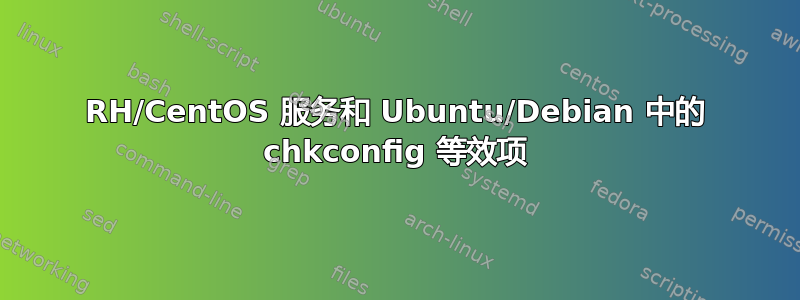
在 RedHat/CentOS 发行版中,可以使用以下命令启动和停止服务/sbin/service:
/sbin/service httpd reload
您可以使用以下命令设置它们是否应在启动时运行/sbin/chkconfig:
/sbin/chkconfig --levels 2345 on
与 Ubuntu 等基于 Debian 的发行版相对应的是什么?
答案1
在 Debian 和 Ubuntu 上,您可以/etc/init.d直接运行脚本,就像在 Red Hat / Centos 上一样,或者使用invoke-rc.d或service。我认为这些upstart东西仍在不断发展,所以这可能会改变。
# /etc/init.d/httpd reload
# /usr/bin/service httpd reload
# /usr/sbin/invoke-rc.d httpd reload
update-rc.d是 对应的工具chkconfig。
# /usr/sbin/update-rc.d httpd start 20 2 3 4 5 . 80 0 1 6 .
但insserv正在成为实现这一目标的标准方式:
# /sbin/insserv httpd,start=2,3,4,5 # 0,1,6 will be automatically set to off
答案2
在 Ubuntu 中可以使用 来启动/停止服务/usr/sbin/service serviceName start|stop。语法与 RH/Cent 相同,但路径不同。Upstart 目前未在 Debian 中使用,因此请使用/etc/init.d/service serviceName start|stop。
/usr/sbin/update-rc.d是我用来在启动时启用/禁用服务的工具。查看手册页了解更多详细信息。
答案3
在使用 upstart 的 Ubuntu 版本中,许多服务没有 /etc/init.d 脚本。在这种情况下要使用的实用程序是初始化
这里有一个链接,对其以及 Upstart 进行总体描述。


