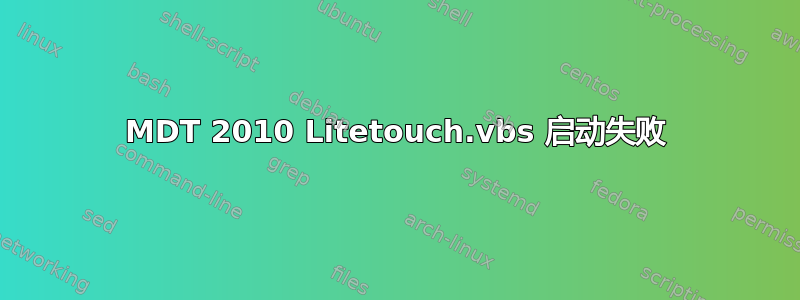
我已捕获自定义图像。导入图像和文件。准备 customsettings.ini 和 boot.ini,以尽量减少部署团队需要回答的问题。虚拟机上的一切运行正常,但当我映射到部署共享上的脚本文件夹并双击 litetouch.vbs 时,它会创建 c:\minint 文件夹、子文件夹和几个日志文件,然后什么都没有。日志文件如下所示:
<![LOG[Property LogPath is now = C:\MININT\SMSOSD\OSDLOGS]LOG]!><time="15:54:28.000+000" date="03-08-2011" component="LiteTouch" context="" type="1" thread="" file="LiteTouch"> <![LOG[Property CleanStart is now = ]LOG]!><time="15:54:28.000+000" date="03-08-2011" component="LiteTouch" context="" type="1" thread="" file="LiteTouch"> <![LOG[Microsoft Deployment Toolkit version: 5.1.1642.01]LOG]!><time="15:54:28.000+000" date="03-08-2011" component="LiteTouch" context="" type="1" thread="" file="LiteTouch"> <![LOG[Property Debug is now = FALSE]LOG]!><time="15:54:28.000+000" date="03-08-2011" component="LiteTouch" context="" type="1" thread="" file="LiteTouch"> <![LOG[GetAllFixedDrives(False)]LOG]!><time="15:54:28.000+000" date="03-08-2011" component="LiteTouch" context="" type="1" thread="" file="LiteTouch">
有人遇到过这种情况,或者知道可能发生/未发生什么,可以给我指点迷津吗?我只在其他地方找到了几个关于此问题的参考资料,它们也没有列出解决方案/原因。我被难住了。
答案1
因此,您已创建参考机器,并通过正确连接到部署共享\scripts 文件夹并运行 litetouch.vbs 成功捕获了它。您现在已创建“部署 WIM”任务序列,并通过在 Windows 中再次连接到共享来启动它?据我所知,您无法通过这种方式构建机器。您需要在 Windows 部署服务中安装启动 WIM,并通过从网络启动来启动它(通常在 BIO 屏幕上按 F12)。这有意义吗,还是我误解了你?
答案2
我曾见过 LiteTouch.wsf 启动失败,或者在未使用提升权限的情况下无法到达任何地方的情况。在这种情况下,以管理员身份运行它是可行的。


