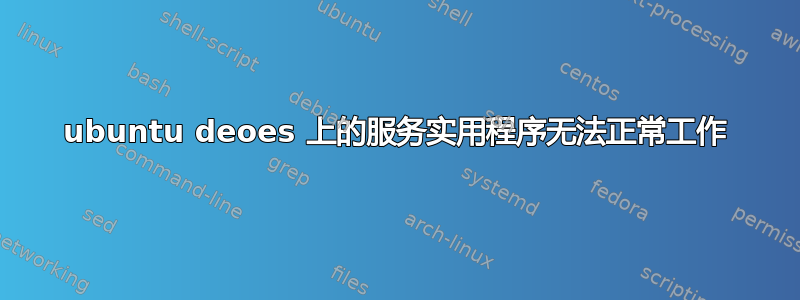
以下是我这样做的情况 以及我这样做的情况
root@skd:~# service networking restart
restart: Unknown instance:
root@skd:~# service networking stop
stop: Unknown instance:
现在如果我这么做
/etc/init.d/networking stop
* Deconfiguring network interfaces... Ignoring unknown interface eth1=eth1.
[ OK ]
请注意,上面我没有使用服务命令,但它显示正在工作。
现在如果我以同样的方式启动它我会收到警告。
/etc/init.d/networking start
Rather than invoking init scripts through /etc/init.d, use the service(8)
utility, e.g. service networking start
Since the script you are attempting to invoke has been converted to an
Upstart job, you may also use the start(8) utility, e.g. start networking
networking stop/waiting
无论如何,无论是service命令还是使用/etc/init.d/networking重新启动都不起作用。它不起作用,也无法启动。服务实用程序无法正常工作,这是 Ubuntu 10.04 的问题吗?
答案1
我对这个问题进行了更深入的研究,发现以下两个命令可以帮助您找到系统上正在活动的内容。
status networking
status network-manager
(status 是“initctl status”的缩写)或
service networking status
service network-manager status
就我而言,这是上面的第二个命令
status network-manager
network-manager start/running, process 1096
一旦确定哪一个处于活动状态(以适用者为准):
restart networking/restart network-manager
(restart 是“initctl restart”的缩写)或
service networking restart/service network-manager restart
network-manager = Network Manager controls the NIC configuration
networking = /etc/network/interfaces controls the NIC's configuration
两者不同。因此,如果我重新启动网络,则不会有任何效果,因为网络管理器处于活动状态。值得查看的文件是 /etc/init(这与 init.d 不同)
答案2
Ubuntu 10.04 使用 upstart 系统作为网络启动脚本,因此restart networking理论上应该是重新启动方法。但似乎不起作用。确实/etc/init.d/networking stop; /etc/init.d/networking start有效。(从这个线程来看,问题似乎是 upstart 需要某种进程来抓住 -http://osdir.com/ml/ubuntu-users/2009-11/msg03490.html)
从一开始显示的错误来看,我认为你可能在 /etc/network/interfaces 中输入了错误。有关文件设置的信息,请参阅此链接:
https://help.ubuntu.com/10.04/serverguide/C/network-configuration.html#static-ip-addressing
请参阅接口手册页以了解选项的完整分类。一旦启动时没有出现该错误,一切就都好了。
答案3
另一个选项是使用 ifdown 和 ifup 重新启动接口。例如:
ifdown eth0 && ifup eth0
或者如果你当前正在使用 SSH,那么使用 nohup 可能是一个好主意,这样即使 SSH 断开它也可以完成重启:
nohup sh -c "ifdown eth0 && ifup eth0"


