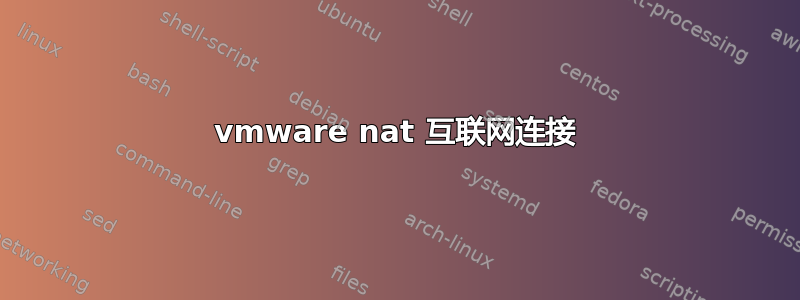
主机:Windows Server 2008 / VMWare Server 2 具有 Internet 连接 IP:172.17.62.1(NAT 适配器)无网关,无 DNS
客户机:Windows Server 2003 ip:172.17.62.2(NAT)网关172.17.62.5(在VMware网络管理器中设置NAT)
主机和访客可以互相看到对方,但是访客没有互联网连接(只能通过 IP ping 通)可能是什么问题?
HOST
Ethernet adapter VMware Network Adapter VMnet8:
Connection-specific DNS Suffix . :
Description . . . . . . . . . . . : VMware Virtual Ethernet Adapter for VMnet8
Physical Address. . . . . . . . . : 00-50-56-C0-00-08
DHCP Enabled. . . . . . . . . . . : No
Autoconfiguration Enabled . . . . : Yes
Link-local IPv6 Address . . . . . : fe80::f1c1:3518:abb4:c05%24(Preferred)
IPv4 Address. . . . . . . . . . . : 172.17.67.1(Preferred)
Subnet Mask . . . . . . . . . . . : 255.255.255.0
Default Gateway . . . . . . . . . :
DHCPv6 IAID . . . . . . . . . . . : 486559830
DHCPv6 Client DUID. . . . . . . . : 00-01-00-01-13-CF-8C-9F-40-61-86-2B-8F-AD
DNS Servers . . . . . . . . . . . : fec0:0:0:ffff::1%1
fec0:0:0:ffff::2%1
fec0:0:0:ffff::3%1
NetBIOS over Tcpip. . . . . . . . : Enabled
客人
DNS-suffix . . :
Description. . . . . . . . . . . . : VMware Accelerated AMD PCNet Adapter
Physical. . . . . . . . . : 00-0C-29-71-A5-43
DHCP . . . . . . . . . . . : no
ip . . . . . . . . . . . . : 172.17.67.2
subnet mask . . . . . . . . . . : 255.255.255.0
gateway . . . . . . . . . . : 172.17.67.5
DNS . . . . . . . . . . . . : 8.8.8.8
所有防火墙都关闭了,我可以 ping 主机,但没有 telnet 连接 - telnet google.com 80
解决方法是在主机上安装代理服务器。所有来宾都可以访问互联网。我不知道为什么 vmware 服务器无法在此配置下共享互联网
答案1
这是 vmware 中与 vmnat.exe 相关的问题 http://communities.vmware.com/thread/273614


