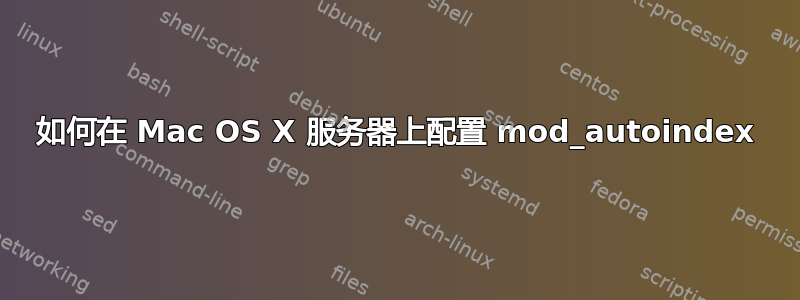
我使用的是 Mac OS X 服务器 10.6.6。我想为 mod_autoindex 设置自定义配置。httpd.conf 中有一个 mod_autoindex 部分,但是,如果我手动编辑 httpd.conf 文件(/private/etc/apache2/httpd.conf),一些我所做的更改在服务器重启后会被覆盖,有时。
我认为 OS X 服务器并不真正希望您手动编辑 httpd.conf。它希望自己维护 httpd.conf。是否可以为模块(特别是 mod_autoindex 模块)进行自定义配置?我查看了文档,但没有看到有关如何在 mac OS X 服务器上执行此类操作的支持:
<IfModule mod_autoindex.c>
##
Options Indexes FollowSymLinks
IndexOptions FancyIndexing
IndexOptions VersionSort
IndexOptions HTMLTable
IndexOptions FoldersFirst
IndexOptions IconsAreLinks
IndexOptions IgnoreCase
IndexOptions SuppressDescription
IndexOptions SuppressHTMLPreamble
IndexOptions XHTML
IndexOptions IconWidth=16
IndexOptions IconHeight=16
IndexOptions NameWidth=*
IndexOrderDefault Descending Name
HeaderName /index-style/header.html
ReadmeName /index-style/footer.html
#
Blah blah blah
</IfModule>
答案1
直接编辑 httpd.conf 及其对应文件来控制 OSX Server 上的 apache 是完全没问题的。但如果您部分使用 Server Admin(或其他控制面板)并直接编辑 conf 文件,则会出现问题。
关于您的自动索引功能:这是来自 httpd.conf
#### For Mac OS X Server: Note that indexing is further controlled
#### by the Server Admin application, which adds "Options +/-Indexes
#### in the virtual host scope.
因此您需要检查您的虚拟主机配置文件,并检查底部包含的文件。


