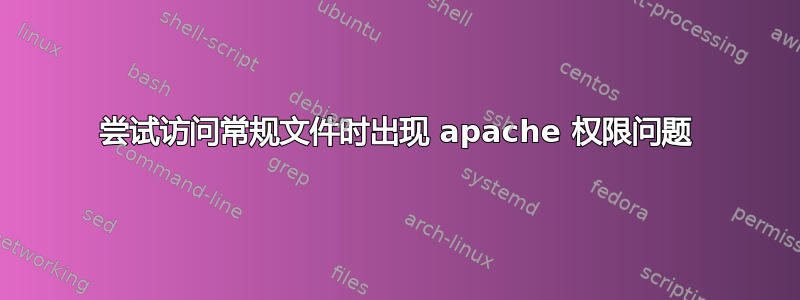
-edit2- wtf,现在它正在寻找 /etc/apache2/htdocs/file.ext。WTF!!!!
我想要 static.mysite.com/file.ext 访问 /var/www/mysite/data/public/file.ext
所以我在 apache 中写了以下内容。我收到 403 错误。我的文件是 2750。当我访问 www.mysite.com/file.ext 时,我可以看到它(这是通过 mod_mono/xsp 进行的),但通过静态则看不到。我该如何解决这个问题?我更喜欢不更改权限
Forbidden
You don't have permission to access /file.ext on this server.
阿帕奇:
<VirtualHost *:80>
ServerName static.mysite.com
<Directory /var/www/mysite/data/public>
</Directory>
</VirtualHost>
-编辑-我也在我的日志中注意到了这一点
[Mon Mar 28 08:51:42 2011] [crit] [client 76.10.163.134] (13)Permission denied: /etc/apache2/.htaccess pcfg_openfile: unable to check htaccess file, ensure it is readable
答案1
该<Directory>指令用于例如将访问控制应用于给定目录;它没有指定文档根目录。
尝试以下方法:
<VirtualHost *:80>
ServerName static.mysite.com
DocumentRoot /var/www/mysite/data/public
<Directory /var/www/mysite/data/public>
Order allow,deny
Allow from all
</Directory>
</VirtualHost>
答案2
可能是您的 apache 用户没有权限读取.htaccess。尝试将其权限更改为更宽松的权限。
答案3
解决方案:使用 DocumentRoot 而不是 Directory。
<VirtualHost *:80>
ServerName static.mysite.com
DocumentRoot /var/www/mysite/data/public
</VirtualHost>


