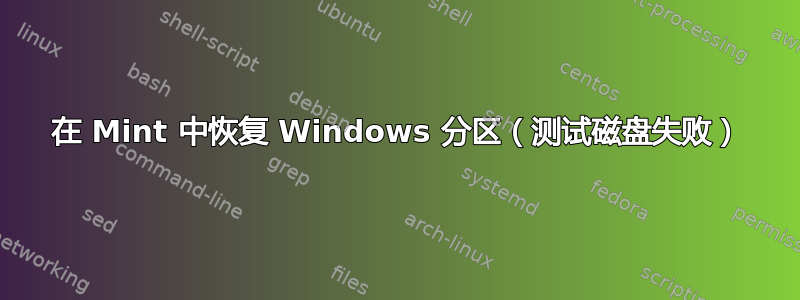
昨天我搞乱了我的分区,想用 Mint 替换 Ubuntu。我的另一个分区上有 Windows 8。我从实时 USB 启动 Mint 并开始 Mint 设置。我选择了用 Mint 覆盖 Ubuntu 的选项。然而,在单击“安装”按钮之前,我改变了主意,认为备份 Windows 分区是个好主意。不幸的是,损坏已经造成,我无法找到我的 Windows 分区。
分开:
/dev/sda1 fat32 512.00 MiB 1.02 MiB 510.98 MiB boot
/dev/sda2 ext4 224.50 GiB 7.69 GiB 216.80 GiB
/dev/sda3 linux-suspend 7.89 GiB fs --- ---
磁盘驱动器:
WARNING: GPT (GUID Partition Table) detected on '/dev/sda'! The util fdisk doesn't support GPT. Use GNU Parted.
Disk /dev/sda: 250.1 GB, 250059350016 bytes
255 heads, 63 sectors/track, 30401 cylinders, total 488397168 sectors
Units = sectors of 1 * 512 = 512 bytes
Sector size (logical/physical): 512 bytes / 512 bytes
I/O size (minimum/optimal): 512 bytes / 512 bytes
Disk identifier: 0x00000000
Device Boot Start End Blocks Id System
/dev/sda1 1 488397167 244198583+ ee GPT
Disk /dev/sdb: 15.5 GB, 15504900096 bytes
255 heads, 63 sectors/track, 1885 cylinders, total 30283008 sectors
Units = sectors of 1 * 512 = 512 bytes
Sector size (logical/physical): 512 bytes / 512 bytes
I/O size (minimum/optimal): 512 bytes / 512 bytes
Disk identifier: 0xc196969a
Device Boot Start End Blocks Id System
/dev/sdb1 * 8064 30283007 15137472 c W95 FAT32 (LBA)
我也尝试过 testdisk,但它告诉我它无法恢复任何分区,并且列出的分区只是启动分区、linux 自己的分区或空分区/文件夹。有没有人有任何建议或者我刚刚丢失了所有 Windows 文件?
[编辑]
mint@mint ~ $ sudo blkid
/dev/loop0: TYPE="squashfs"
/dev/sda1: UUID="D435-92A0" TYPE="vfat"
/dev/sda2: UUID="0de14359-2f69-45ff-88a3-eefa41d127ad" TYPE="ext4"
/dev/sda3: UUID="f96fa82f-707f-41fe-bce1-cf61396f7869" TYPE="swsuspend"
/dev/sdb1: LABEL="UUI" UUID="8247-3FF1" TYPE="vfat"
mint@mint ~ $ sudo lsblk
NAME MAJ:MIN RM SIZE RO TYPE MOUNTPOINT
sda 8:0 0 232.9G 0 disk
├─sda1 8:1 0 512M 0 part
├─sda2 8:2 0 224.5G 0 part
└─sda3 8:3 0 7.9G 0 part
sdb 8:16 1 14.5G 0 disk
└─sdb1 8:17 1 14.4G 0 part /cdrom
sr0 11:0 1 1024M 0 rom
loop0 7:0 0 1.3G 1 loop /rofs


