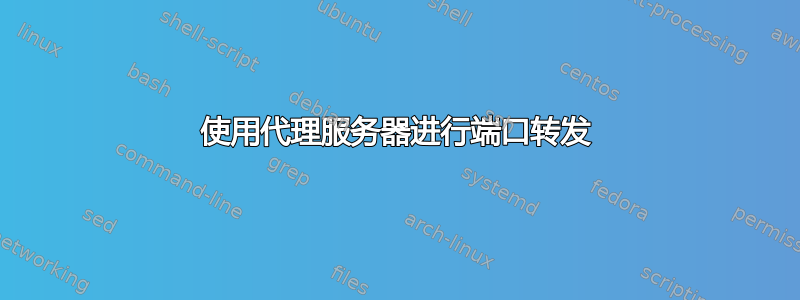
我位于防火墙后面,所有端口的传入连接都被阻止。我想在我的机器上运行 Apache Web 服务器。是否可以配置免费的公共代理服务器,通过防火墙将传入连接转发到我的本地服务器?
答案1
如果传出连接相对开放,您可以请求ssh(1)为您创建隧道。
ssh -R *:8888:localhost:80 [email protected]
现在,连接proxyserver.example.com:8888应该转发到您的本地端口 80。来自ssh(1)联机帮助页的详细信息:
-R [bind_address:]port:host:hostport
Specifies that the given port on the remote (server) host
is to be forwarded to the given host and port on the
local side. This works by allocating a socket to listen
to port on the remote side, and whenever a connection is
made to this port, the connection is forwarded over the
secure channel, and a connection is made to host port
hostport from the local machine.
Port forwardings can also be specified in the
configuration file. Privileged ports can be forwarded
only when logging in as root on the remote machine. IPv6
addresses can be specified by enclosing the address in
square braces or using an alternative syntax:
[bind_address/]host/port/hostport.
By default, the listening socket on the server will be
bound to the loopback interface only. This may be
overridden by specifying a bind_address. An empty
bind_address, or the address ‘*’, indicates that the
remote socket should listen on all interfaces.
Specifying a remote bind_address will only succeed if the
server's GatewayPorts option is enabled (see
sshd_config(5)).
If the port argument is ‘0’, the listen port will be
dynamically allocated on the server and reported to the
client at run time.
答案2
你不需要代理外部防火墙阻止了您的机器,因为如果没有其他人可以连接到您的机器,代理又如何呢?您需要做的就是在防火墙中设置例外,以将端口转发到您的服务器。如果您可以访问充当防火墙的路由器,请登录并打开转发端口,将端口 80 从路由器转发到您的 LAN 地址。
如果您无法访问充当防火墙的任何东西,则您的 LAN 之外的任何人都无法访问您的机器,除非您先连接到外部世界。SSH 隧道就是一个例子,根据您的问题判断,它可能太复杂而无法实现。
答案3
您可以使用支持端口转发的 VPN 服务来实现此目的。以下是示例https://www.privateinternetaccess.com/pages/client-support/虽然您无法为 80 端口启用它,但它可以与他们提供的端口一起工作。


