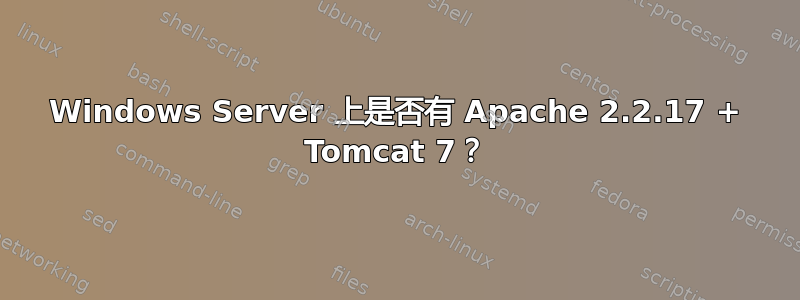
对于新手来说,在 Windows Server 2008 R2 上同时运行 Tomcat 7 和 Apache 2.2.17 的最轻松方法是什么?我希望 Apache 处理所有静态内容,Tomcat 处理繁重的工作。到目前为止,两者是独立工作的,只是在连接两者。
mod_jk 仍然是可行的方法吗?这就是我的阅读所指出的,但我不确定是否有更新/更简单的替代方案。如果是这样,如果我已经安装了 DLL,我需要在 Apache 配置文件中添加什么?
答案1
mod_jk是正确的选择。 mod_proxy同样有效,但 JK 更具可配置性,而且实现起来非常简单。最快的介绍如下:http://tomcat.apache.org/connectors-doc/generic_howto/quick.html
编辑:
将以下内容添加到 httpd.conf(如果您正在使用,VirtualHosts则可以将部分内容放在单独的主机中)。
# Load mod_jk module
# Update this path to match your modules location
LoadModule jk_module modules/mod_jk.so
# Where to find workers.properties
# Update this path to match your conf directory location (put workers.properties next to httpd.conf)
JkWorkersFile conf/workers.properties
# Where to put jk logs
# Update this path to match your logs directory location (put mod_jk.log next to access_log)
# This can be commented out, to disable logging
JkLogFile logs/mod_jk.log
# Set the jk log level [debug/error/info]
# Only matters if JkLogFile is being used.
JkLogLevel info
# Select the timestamp log format
JkLogStampFormat "[%a %b %d %H:%M:%S %Y] "
# Send everything for context /examples to worker named worker1 (ajp13)
# /examples would most likely be the name of your WebApp (c:/tomcat/webapps/example)
JkMount /examples/* worker1


