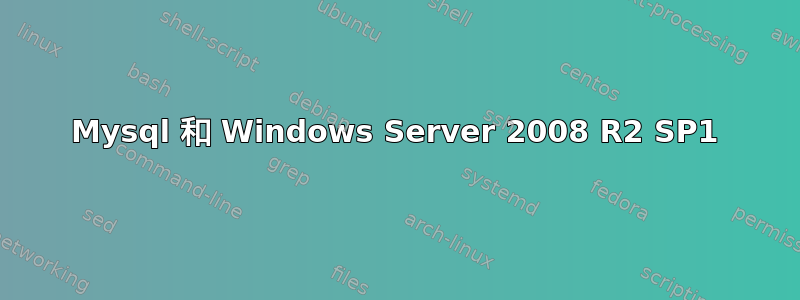
我今天在 Windows Server 2008 R2 上安装了 SP1,但强制重启后 MySQL 服务器无法启动,出现以下错误。
C:\Users\Cronjob>"C:\Program Files\MySQL\MySQL Server 5.1\bin\mysqld" --defaults
-file="C:\Program Files\MySQL\MySQL Server 5.1\my.ini"
110411 17:51:28 [Warning] '--default-character-set' is deprecated and will be re
moved in a future release. Please use '--character-set-server' instead.
110411 17:51:28 [Note] Plugin 'FEDERATED' is disabled.
110411 17:51:28 InnoDB: Operating system error number 5 in a file operation.
InnoDB: The error means mysqld does not have the access rights to
InnoDB: the directory. It may also be you have created a subdirectory
InnoDB: of the same name as a data file.
InnoDB: File name .\ibdata1
InnoDB: File operation call: 'open'.
InnoDB: Cannot continue operation.
我试图删除数据目录“C:\ProgramData\MySQL\MySQL Server 5.1\data”上的“只读”,但这没有帮助。
有什么想法可以解决此问题吗?
答案1
看起来文件权限已被服务包删除了。
- 通过检查中的“帐户”字段来查找哪个帐户正在运行 MySQL 服务
services.msc。 - 授予该帐户对该
C:\ProgramData\MySQL目录的读取/执行/修改权限。 - 确保这些权利继承到数据目录中的文件。


