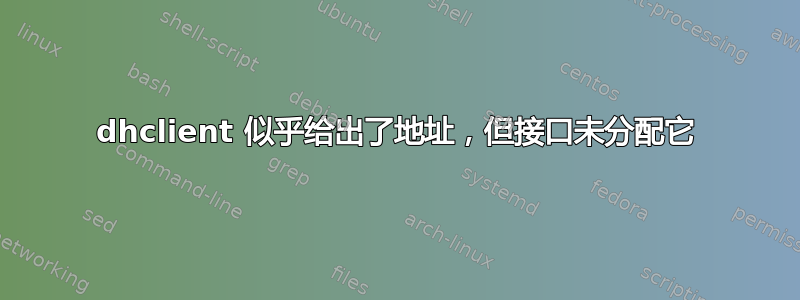
我正在尝试使用 wpa_supplicant 连接到 wifi。我使用这个配置:
network={
ssid="guest"
#psk="guest"
psk=<numbers>
}
我也尝试过这个配置:
update_config=1
network={
ssid="Guest"
proto=RSN
key_mgmt=WPA-PSK
pairwise=CCMP TKIP
group=CCMP TKIP
psk=<numbers>
}
我运行这个命令:
wpa_supplicant -iwlan0 -c/etc/wpa_supplicant.conf
它似乎已连接并进行身份验证:
rfkill: Cannot open RFKILL control device
ioctl[SIOCSIWAP]: Operation not permitted
wlan0: Trying to associate with e8:04:62:23:57:d0 (SSID='Guest' freq=2412 MHz)
wlan0: Associated with e8:04:62:23:57:d0
wlan0: WPA: Key negotiation completed with e8:04:62:23:57:d0 [PTK=CCMP GTK=CCMP]
wlan0: CTRL-EVENT-CONNECTED - Connection to e8:04:62:23:57:d0 completed (auth) [id=0 id_str=]
我尝试通过 dhcp 获取地址,从消息中看来它可以工作,但是没有分配给 wlan0 的 IP 地址,因此我无法访问互联网。
[root@switch /]# dhclient -v wlan0
Internet Systems Consortium DHCP Client 4.1.1-P1
Copyright 2004-2010 Internet Systems Consortium.
All rights reserved.
For info, please visit https://www.isc.org/software/dhcp/
Listening on LPF/wlan0/74:da:38:0a:38:3d
Sending on LPF/wlan0/74:da:38:0a:38:3d
Sending on Socket/fallback
DHCPREQUEST on wlan0 to 255.255.255.255 port 67
DHCPACK from 10.10.100.1
bound to 10.10.100.180 -- renewal in 2912 seconds.
知道为什么 wlan0 没有获得地址吗?
编辑:我看到系统日志有此消息,但不确定它是什么意思
rtw_wx_set_mlme, cmd=0, reason=3
编辑:
如果我静态分配租用地址并手动添加默认网关,它就可以工作。但前提是我添加租用地址。


