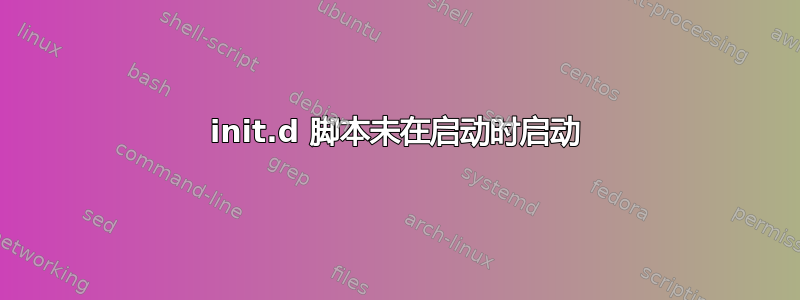
我有一个我认为非常简单的脚本,我想在启动时运行它,但是我对init.d脚本还很陌生,也许一般有更好的方法来做到这一点。
基本上我希望我的脚本在系统启动时运行,所以我有一个 ruby 脚本,我已将其移至/usr/bin,并将其命名为consumer
为了简洁起见,它看起来像这样,但实际上做了一些事情:
#!/usr/bin/env ruby
# just example code
puts "do stuff"
然后我将我的init.d脚本放入/etc/init.d并命名为consumer。
#!/bin/bash
### BEGIN INIT INFO
# Provides: consumer
# Required-Start: $remote_fs $syslog
# Required-Stop: $remote_fs $syslog
# Default-Start: 2 3 4 5
# Default-Stop: 0 1 6
# Short-Description: Start daemon at boot time
# Description: Enable service provided by daemon.
### END INIT INF
# /etc/init.d/consumer
#
# Some things that run always
touch /var/lock/consumer
# Carry out specific functions when asked to by the system
case "$1" in
start)
echo "Starting Consumer"
consumer &
echo "Consumer started successfully."
;;
stop)
echo "Stopping Consumer"
echo "Nothing happened..."
;;
*)
echo "Usage: /etc/init.d/consumer {start|stop}"
exit 1
;;
esac
exit 0
现在,如果我保存此文件并运行sudo /etc/init.d/consumer start,它就会完美运行!它会启动并给出所需的输出。然后我运行:
$ sudo update-rc.d consumer defaults
Adding system startup for /etc/init.d/consumer ...
/etc/rc0.d/K20consumer -> ../init.d/consumer
/etc/rc1.d/K20consumer -> ../init.d/consumer
/etc/rc6.d/K20consumer -> ../init.d/consumer
/etc/rc2.d/S20consumer -> ../init.d/consumer
/etc/rc3.d/S20consumer -> ../init.d/consumer
/etc/rc4.d/S20consumer -> ../init.d/consumer
/etc/rc5.d/S20consumer -> ../init.d/consumer
但是当重新启动系统时,我的脚本从未启动,有什么想法吗?我不确定下一步该怎么做。我已将所有脚本权限调整为775,并确保root也拥有它们。
任何帮助都会非常有帮助。
答案1
执行“consumer &”只会将任务置于后台并继续执行。如果所属 shell 终止,它将终止所有后台任务。您说该脚本在命令行上运行,但如果您注销,您的守护进程将无法继续运行?
您想使用类似 start-stop-daemon 的命令来启动您的守护进程。
编辑:实际上,再次阅读您的文本时,我不确定消费者是否是守护进程?如果您只想在启动时运行一些代码(例如,房屋清洁),您可以在 /etc/rc.local 中写入一行。
如果脚本运行时间过长,您可能想放弃它。例如:
consumer &
disown %1
现在脚本将在 shell 终止后继续存在。但请注意,如果 shell 输出文本,它将保留相同的 tty,这可能会导致问题,具体取决于其所属 shell 终止后发生的情况。
答案2
尝试指定 的完整路径consumer。我怀疑它不在默认路径中,因此无法执行。
答案3
如果你正在使用 Ubuntu,请尝试使用以下命令:
http://manpages.ubuntu.com/manpages/hardy/man8/update-rc.d.8.html
答案4
只需使用:
sudo systemctl enable consumer.service
启用
sudo systemctl disable consumer.service
禁用
如果你的脚本符合 LSB 规范,那么就可以正常工作。-


