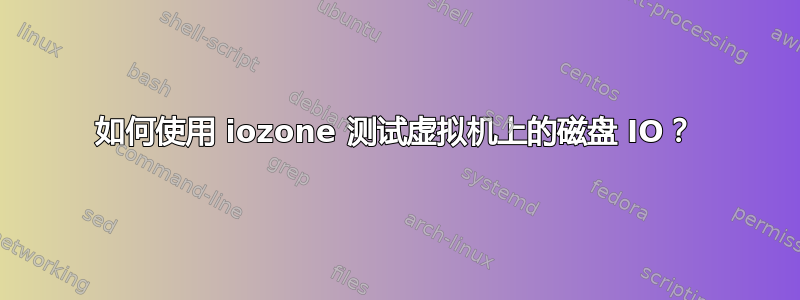
我想在物理机和虚拟机(带有aufs文件系统)中测试磁盘IO性能,例如读取、写入、随机读取、随机写入等。另外,我想测试单个裸机和虚拟机管理程序上运行的虚拟机的吞吐量性能,以了解虚拟机(KVM)的性能损失有多少。
我以前用过这个命令,但是还不够,而且它只测试了1个进程! (你可以看到输出这里)
$ iozone -Mce -I -+r -r 256k -s 2g -f iozone_$i.dat$$ -i0 -i1 -i2
我应该使用什么命令?
答案1
如果添加开关,您可以指定要使用的-t编写器数量。iozone来自IOzone PDF。
-t #
Run Iozone in a throughput mode. This option allows the user to specify how
many threads or processes to have active during the measurement.
例子
$ ./iozone -i 0 -t 2
Children see throughput for 2 initial writers 1= 433194.53 KB/sec
Parent sees throughput for 2 initial writers = 7372.12 KB/sec
Min throughput per process = 0.00 KB/sec
Max throughput per process = 433194.53 KB/sec
Avg throughput per process = 216597.27 KB/sec
Min xfer = 0.00 KB
Children see throughput for 2 rewriters = 459924.70 KB/sec
Parent sees throughput for 2 rewriters = 13049.40 KB/sec
Min throughput per process = 225610.86 KB/sec
Max throughput per process = 234313.84 KB/sec
Avg throughput per process = 229962.35 KB/sec
Min xfer = 488.00 KB
摘录-Linux 上磁盘 I/O 性能测量的 10 个 iozone 示例
要以吞吐量模式执行 iozone,请使用 -t 选项。您还应该指定在此测试期间需要处于活动状态的线程数。
以下示例将使用 2 个线程执行 iozone 写入吞吐量测试。请注意,不能将 -a 选项与 -t 选项结合使用。


