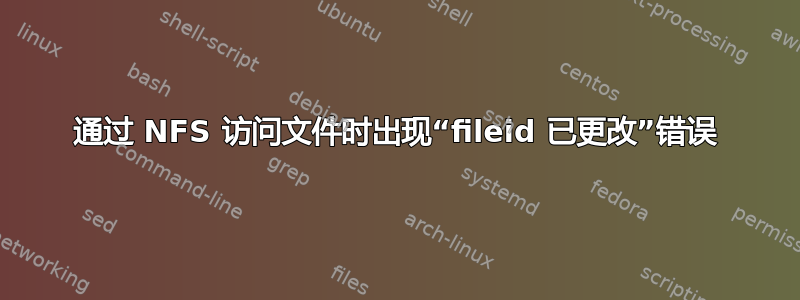
我已经配置好 nfs-kernel-server 并在 Ubuntu 10.04 Server 上运行。
/export THIRD_SERVER_IP(rw,fsid=0,insecure,no_subtree_check,async) SECOND_SERVER_IP(rw,fsid=0,insecure,no_subtree_check,async)
/export/ebs THIRD_SERVER_IP(rw,fsid=0,insecure,no_subtree_check,async) SECOND_SERVER_IP(rw,nohide,insecure,no_subtree_check,async)
我将导出的文件夹挂载到第二台服务器:
mount -t nfs4 -o proto=tcp,port=2049 NFS_SERVER_IP_HERE:/ebs /ebs
并且运行正常。我将其安装到第三台服务器上,但无法从中访问文件。
ls -l /ebs
ls: reading directory /ebs: Stale NFS file handle
total 0
第三台服务器上的系统日志显示:
kernel: [11575.483720] NFS: server NFS_SERVER_IP_HERE error: fileid changed
kernel: [11575.483722] fsid 0:14: expected fileid 0x2, got 0x6e001
一些信息:
uname -r
2.6.32-312-ec2
uname -m
i686
答案1
错误发生是因为错误文件系统标识/etc/exports 中的值。
我将第二行替换为以下行:
/export/ebs THIRD_SERVER_IP(rw,insecure,no_subtree_check,async) SECOND_SERVER_IP(rw,nohide,insecure,no_subtree_check,async)
现在可以正常工作了。


