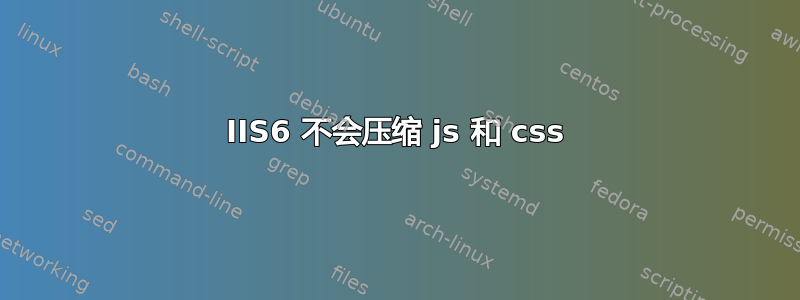
最近我配置了 IIS6 来压缩文件,现在除了 JavaScript 和 CSS 文件外,大多数文件都在压缩。有人知道是什么原因导致它们无法压缩吗?
我知道这是因为 Yslow 插件和我设置的压缩目录(见下文)是空的
服务选项卡设置:
- 压缩应用程序文件:已勾选
- 压缩静态文件:选中
- 临时目录:%windir%\IIS 临时压缩文件
- 最大临时目录大小:无限制
Metabase.xml 代码片段:
<IIsCompressionScheme Location ="/LM/W3SVC/Filters/Compression/deflate"
HcCompressionDll="%windir%\system32\inetsrv\gzip.dll"
HcCreateFlags="0"
HcDoDynamicCompression="TRUE"
HcDoOnDemandCompression="TRUE"
HcDoStaticCompression="TRUE"
HcDynamicCompressionLevel="5"
HcFileExtensions="htm
html
txt
ppt
xls
xml
pdf
xslt
doc
xsl
htc
js
css"
HcOnDemandCompLevel="10"
HcPriority="1"
HcScriptFileExtensions="asp
dll
exe
aspx
asmx
axd"
>
</IIsCompressionScheme>
<IIsCompressionScheme Location ="/LM/W3SVC/Filters/Compression/gzip"
HcCompressionDll="%windir%\system32\inetsrv\gzip.dll"
HcCreateFlags="1"
HcDoDynamicCompression="TRUE"
HcDoOnDemandCompression="TRUE"
HcDoStaticCompression="TRUE"
HcDynamicCompressionLevel="5"
HcFileExtensions="htm
html
txt
ppt
xls
xml
pdf
xslt
doc
xsl
htc
js
css"
HcOnDemandCompLevel="10"
HcPriority="1"
HcScriptFileExtensions="asp
dll
exe
aspx
asmx
ashx
axd"
>
</IIsCompressionScheme>
我还授予了 IUSR_{machinename} 对“%windir%\IIS 临时压缩文件”的写入权限
我错过了什么?
谢谢你的帮助
答案1
从 HcFileExtensions 中删除了 js 和 css 扩展并将其添加到 HcScriptFileExtensions
重新启动 IIS 并且一切正常
答案2
跟随全部按照本教程中的步骤,您应该能够:
http://engineering.leads360.com/post/9301650692/http-compression-gzip-on-iis-6


