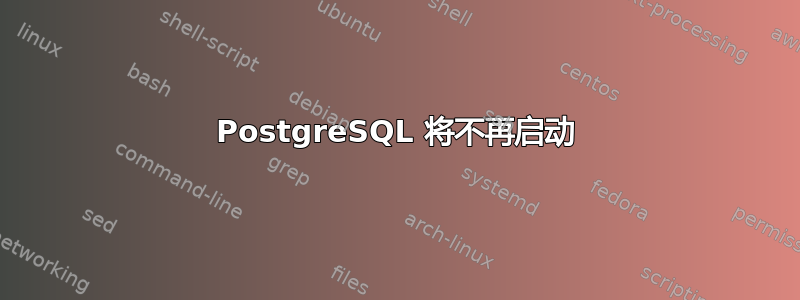
今天,我的 PostgreSQL 无法在我的 Windows 机器上启动了......
我尝试在 Windows 服务中启动该服务并收到以下错误:
Windows could not start the PostgreSQL Database Server 8.3 service on Local Computer.
Error 1053: The service did not respond to the start or control request in a timely fashion.
然后我到命令行手动启动C:/Program Files (x86)/PostgreSQL/8.3/bin/psql.exe,然后出现这个错误:
psql: Could not connect to server: Connection refused (0x0000274D/10061)
Is the server running on host "???" and accepting TCP/IP connections on port 5432?
编辑:我在日志中发现了这一点:
2011-04-22 13:13:16 CEST LOG: could not receive data from client: No connection could be made because the target machine actively refused it.
2011-04-22 13:13:16 CEST LOG: unexpected EOF on client connection
答案1
PostgreSQL 在启动时出现错误,要找出错误,您必须手动启动 PostgreSQL。PostgreSQL 不会像您希望的那样频繁地记录其启动失败,而我找出问题的方法是在 postgres 用户下启动 cmd.exe 窗口并手动启动 PostgreSQL。
运行此命令以在 postgres 用户下启动 CMD.exe
runas /user:postgres cmd.exe
输入 postgres 密码。然后在新的 CMD 窗口中启动 PostgreSQL
"C:/Program Files (x86)/PostgreSQL/8.3/bin/postgres.exe" -D "C:/Program Files (x86)/PostgreSQL/8.3/data"
并让我们知道输出...
答案2
我遇到了同样的问题。原因是文件夹的权限设置不正确。我的意思是,我手动创建了一个数据文件夹,但 PostgreSQL 服务没有启动。当我将数据文件夹内容复制到原始数据文件夹(安装期间由 PostgreSQL 创建的文件夹)时,一切都正常工作。
答案3
我在 MS Server 2019 上安装旧版本时遇到了此类问题。
我确认 Postgre 的服务无法启动。我必须找到安装目录并更改权限,为可能遇到此问题的特定用户授予“修改”权限。对于 Windows 服务,则为“网络服务”用户。
作为测试,您可以向“经过身份验证的用户”授予修改权限,以验证这是原因,然后尝试查找特定用户。
就我而言,这是一个非常自定义的安装,并且该服务已注册到“网络服务”用户。
我不确定在典型或其他安装中运行用户是否会改变
答案4
在 Windows 10 上遇到了类似的问题。无法在 Windows 服务中启动 postgres 服务,因此我决定重新安装它,并且确实解决了这个问题。


