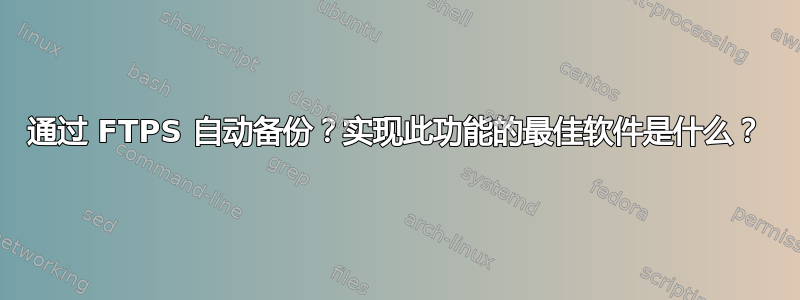
我正在寻找一种相对容易设置/维护的解决方案,以便通过 Windows 操作系统上的 FTPS 备份到远程位置。
我们目前使用 Mozy,但希望将第二个备份备份到我们本地的服务器(要备份的服务器是远程的)。我们还希望能够配置此过程的自动化。
假设我已经使用安全证书等设置了 FileZilla 服务器,是否有人可以推荐一个可以通过 FTPS 连接并按计划自动传输文件的优秀客户端?
答案1
我们一直在使用http://www.ipswitchft.com/products/moveitFreely/index.aspx在过去的几年中没有任何问题。
例如。
FTPS.exe -a -s:ftpscript.scr xxx.xxx.xxx.xxx>xferlog.log
# ftpscript.scr
username
password
cd ftp_root
put *.*
quit
答案2
好的,找到了解决方案。希望这对其他人有用。解决了http://www.scriptftp.com/,似乎满足了我的所有需求。试用 30 天,尚未获得许可。
通过以下脚本与程序结合,可以实现 FTPS 的自动化。
如果有人有经验的话,我仍然愿意接受其他客户的建议,所以暂时不会关闭这个问题......
#
# More script samples at http://www.ScriptFTP.com/examples.php
# Online scripting guide at http://www.ScriptFTP.com/reference.php
# Free technical support at http://www.ScriptFTP.com/contact.php
#
# Remember to save the changes before clicking run on the ScriptFTP window.
# Set protocol to FTPS, encryping username, password and data
SETPROTOCOL(FTPS_EXPLICIT_ENCRYPT_DATA)
# Connect to FTP server
OPENHOST("62.XXX.XXX.XX","user","myPassWd")
# Send all the files and subdirectories in C:\MyDir to the server
PUTFILE("C:\FTP_ROOT\*.*",SUBDIRS)
# Transfer finished, close the connection
CLOSEHOST


