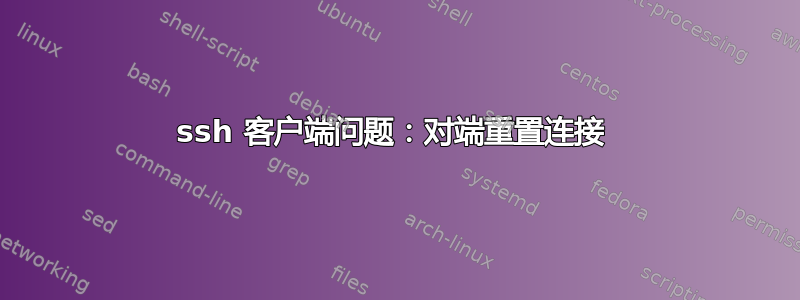
我的 Ubuntu 笔记本电脑遇到了一个非常烦人的问题。
今天升级到 Ubuntu 11.04 后我注意到了这一点,尽管我不完全确定这是原因,因为几天前我玩过我的 ssh 密钥。
问题是,每当我尝试 ssh 到任何主机时,都会收到以下错误:
Read from socket failed: Connection reset by peer
使用 -vvv 运行将产生以下输出:
OpenSSH_5.8p1 Debian-1ubuntu3, OpenSSL 0.9.8o 01 Jun 2010
debug1: Reading configuration data /etc/ssh/ssh_config
debug1: Applying options for *
debug2: ssh_connect: needpriv 0
debug1: Connecting to hostname [10.0.0.2] port 22.
debug1: Connection established.
debug1: permanently_set_uid: 0/0
debug1: identity file /root/.ssh/id_rsa type -1
debug1: identity file /root/.ssh/id_rsa-cert type -1
debug1: identity file /root/.ssh/id_dsa type -1
debug1: identity file /root/.ssh/id_dsa-cert type -1
debug1: identity file /root/.ssh/id_ecdsa type -1
debug1: identity file /root/.ssh/id_ecdsa-cert type -1
debug1: Remote protocol version 1.99, remote software version OpenSSH_4.2
debug1: match: OpenSSH_4.2 pat OpenSSH_4*
debug1: Enabling compatibility mode for protocol 2.0
debug1: Local version string SSH-2.0-OpenSSH_5.8p1 Debian-1ubuntu3
debug2: fd 3 setting O_NONBLOCK
debug3: load_hostkeys: loading entries for host "hostname" from file "/root/.ssh/known_hosts"
debug3: load_hostkeys: loaded 0 keys
debug1: SSH2_MSG_KEXINIT sent
Read from socket failed: Connection reset by peer
我的/etc/ssh/ssh_config:
Host *
SendEnv LANG LC_*
HashKnownHosts yes
GSSAPIAuthentication no
GSSAPIDelegateCredentials no
我可以通过 ssh 从任何其他服务器连接到我的笔记本电脑,并且我也可以成功地从我的笔记本电脑 ssh localhost 连接到我的笔记本电脑。
我可以从其他笔记本电脑连接到所有这些其他服务器,并且在其他服务器的日志中看不到有关我失败的尝试的任何内容。
我尝试停止 iptables,但没有帮助。
我尝试了在线找到的几种使用 /etc/ssh/ssh_config 的技巧,但未能解决问题......
有任何想法吗?
编辑:这是我尝试连接的其中一台主机的日志:
May 1 19:15:23 localhost sshd[2845]: debug1: Forked child 2847.
May 1 19:15:23 localhost sshd[2845]: debug3: send_rexec_state: entering fd = 8 config len 577
May 1 19:15:23 localhost sshd[2845]: debug3: ssh_msg_send: type 0
May 1 19:15:23 localhost sshd[2845]: debug3: send_rexec_state: done
May 1 19:15:23 localhost sshd[2847]: debug1: rexec start in 5 out 5 newsock 5 pipe 7 sock 8
May 1 19:15:23 localhost sshd[2847]: debug1: inetd sockets after dupping: 3, 3
May 1 19:15:23 localhost sshd[2847]: Connection from 10.0.0.7 port 55747
May 1 19:15:23 localhost sshd[2847]: debug1: Client protocol version 2.0; client software version OpenSSH_5.8p1 Debian-1ubuntu3
May 1 19:15:23 localhost sshd[2847]: debug1: match: OpenSSH_5.8p1 Debian-1ubuntu3 pat OpenSSH*
May 1 19:15:23 localhost sshd[2847]: debug1: Enabling compatibility mode for protocol 2.0
May 1 19:15:23 localhost sshd[2847]: debug1: Local version string SSH-2.0-OpenSSH_5.3
May 1 19:15:23 localhost sshd[2847]: debug2: fd 3 setting O_NONBLOCK
May 1 19:15:23 localhost sshd[2847]: debug2: Network child is on pid 2848
May 1 19:15:23 localhost sshd[2847]: debug3: preauth child monitor started
May 1 19:15:23 localhost sshd[2847]: debug3: mm_request_receive entering
May 1 19:15:23 localhost sshd[2848]: debug3: privsep user:group 74:74
May 1 19:15:23 localhost sshd[2848]: debug1: permanently_set_uid: 74/74
May 1 19:15:23 localhost sshd[2848]: debug1: list_hostkey_types: ssh-rsa,ssh-dss
May 1 19:15:23 localhost sshd[2848]: debug1: SSH2_MSG_KEXINIT sent
May 1 19:15:23 localhost sshd[2848]: debug3: Wrote 784 bytes for a total of 805
May 1 19:15:23 localhost sshd[2848]: fatal: Read from socket failed: Connection reset by peer
答案1
这是 openssh 中很难调试的问题,它似乎只发生在从特定客户端到特定服务器的过程中。
原因?我还没找到根本原因。我最好的发现是连接数据包太大,服务器无法处理,因此连接被重置。
解决方法:限制数据包大小。两种替代方案:
网址:
- Ubuntu 错误:https://bugs.launchpad.net/ubuntu/+source/openssh/+bug/708493
- 我在 openssh-unix-dev 列表上的帖子:http://lists.mindrot.org/pipermail/openssh-unix-dev/2011-February/029361.html
受影响的版本:据我所知,它始于 5.7p1。降级到 5.5p1 可以解决问题。但是,在没有此问题的机器上,5.7p1、5.8p1 可以完美运行。因此,我假设它与在 5.7p1 上添加到第三方库的无害库调用有关,该调用仅在某些环境中才会损坏。疯狂的假设导致了疯狂的错误。
答案2
这对我有用:
我的/etc/ssh/ssh_config:
Host *
SendEnv LANG LC_*
HashKnownHosts yes
GSSAPIAuthentication yes
GSSAPIDelegateCredentials no
Ciphers aes128-ctr,aes192-ctr,aes256-ctr,arcfour256,arcfour128,aes128-cbc,3des-cbc
这是因为连接数据包太大,服务器无法处理,因此连接被重置。您可以将 Chippers 配置放入/etc/ssh/ssh_config...,这样就ssh -l username hotname无需再尝试了-c aes256-ctr。
答案3
我发现这个错误发生在我使用特定 wifi 连接时。当我换到其他 wifi 时,错误就消失了。很奇怪,但确实存在 :-/


