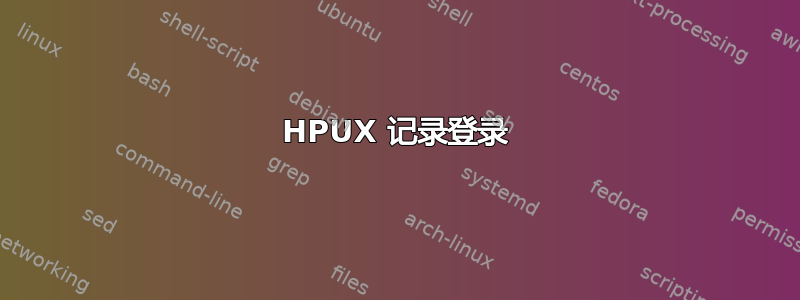
我正在尝试在某些 HPUX11 系统上启用安全日志记录。
我可以让 HPUX 生成一条消息:
- 正在尝试登录(用户名,无源 IP)
- 登录失败(无用户名或源 IP)
奇怪的是我没有收到以下消息:
- 登录成功
- 登录失败的源IP或用户名
有没有办法调整 HPUX 以通过 syslog 提供有关用户登录、尝试和失败的详细信息?
答案1
当不使用 syslog 时,last 和 lastb 都会记录成功和失败的登录。
# lastb -R | head -2
fakeusr ssh:notty 192.16.999.999 Sun Sep 28 23:12
fakeusr ssh:notty 192.16.999.999 Sun Sep 21 23:13
答案2
您可以使用faillog命令查看失败登录的列表
$ faillog -h
Usage: faillog [options]
Options:
-a, --all display faillog records for all users
-h, --help display this help message and exit
-l, --lock-secs SEC after failed login lock account for SEC seconds
-m, --maximum MAX set maximum failed login counters to MAX
-r, --reset reset the counters of login failures
-t, --time DAYS display faillog records more recent than DAYS
-u, --user LOGIN/RANGE display faillog record or maintains failure
counters and limits (if used with -r, -m,
or -l) only for the specified LOGIN(s)
使用last/lastb、faillog 查找登录尝试信息。


