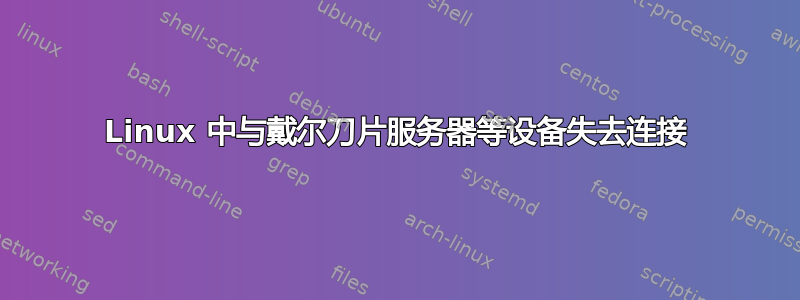
因此,我们有一些戴尔刀片和底盘(刀片是 M600,底盘是 M1000)和其他系统(带 MD3000 阵列的 R710)。R710 通过 nfs 导出源树,供刀片构建和测试。
问题是刀片服务器丢失了 nfs 安装。位于同一机箱中的刀片服务器,看似配置相同,但连接挂起,甚至无法 ping 通服务器。它们最终恢复了。
事实上,主要是戴尔的问题,我们有一根电缆从 r710 连接到其中一个机箱中的交换机,另一根电缆连接到交换机,再从那里连接到机箱,这两者都可能存在问题。
我们正在运行 Centos5 或 Fedora Core 版本 5 (Bordeaux)。nfs 服务器正在运行 CentOS 版本 5.4 (Final)。
有什么想法吗?故障排除提示?
这些都是到同一主机,但是通过不同的路由:
通过开关
[root@b053 ~]# ping svnwatch-data
PING storage.rack1.rinera.int (10.1.1.54) 56(84) bytes of data.
--- storage.rack1.rinera.int ping statistics ---
9 packets transmitted, 0 received, 100% packet loss, time 7999ms
通过另一台主机路由:
[root@b053 ~]# ping svnwatch-data2
PING storage2.rack1.rinera.int (172.16.100.25) 56(84) bytes of data.
64 bytes from 172.16.100.25: icmp_seq=1 ttl=64 time=0.260 ms
64 bytes from 172.16.100.25: icmp_seq=2 ttl=64 time=0.217 ms
64 bytes from 172.16.100.25: icmp_seq=3 ttl=64 time=0.201 ms
64 bytes from 172.16.100.25: icmp_seq=4 ttl=64 time=0.264 ms
--- storage2.rack1.rinera.int ping statistics ---
4 packets transmitted, 4 received, 0% packet loss, time 2999ms
rtt min/avg/max/mdev = 0.201/0.235/0.264/0.031 ms
将主机连接到不同机箱的交换机(它们以菊花链形式连接)
[root@b053 ~]# ping svnwatch-data-eth2
PING svnwatch-data-eth2.rack1.rinera.int (10.1.1.56) 56(84) bytes of data.
64 bytes from 10.1.1.56: icmp_seq=1 ttl=64 time=0.598 ms
64 bytes from 10.1.1.56: icmp_seq=2 ttl=64 time=0.096 ms
64 bytes from 10.1.1.56: icmp_seq=3 ttl=64 time=0.168 ms
--- svnwatch-data-eth2.rack1.rinera.int ping statistics ---
3 packets transmitted, 3 received, 0% packet loss, time 2000ms
rtt min/avg/max/mdev = 0.096/0.287/0.598/0.222 ms
[root@b053 ~]#
答案1
以下是我要检查的内容。
- 路由表:ip route show
- 路由缓存:ip route show cache
- 检查任何奇怪的 iptables 规则。iptables -t nat -L -n -v; iptables -L -n -v; iptables -t mangle -L -n -v
- 检查日志文件。
- 检查内核版本。
- 检查 sysctl/proc 设置,例如 rp_filter,这在路由/多接口配置中很重要
- 检查 ARP 表是否存在 IP 冲突等。
- 当然还有:tcpdump 和 tcpflow...


